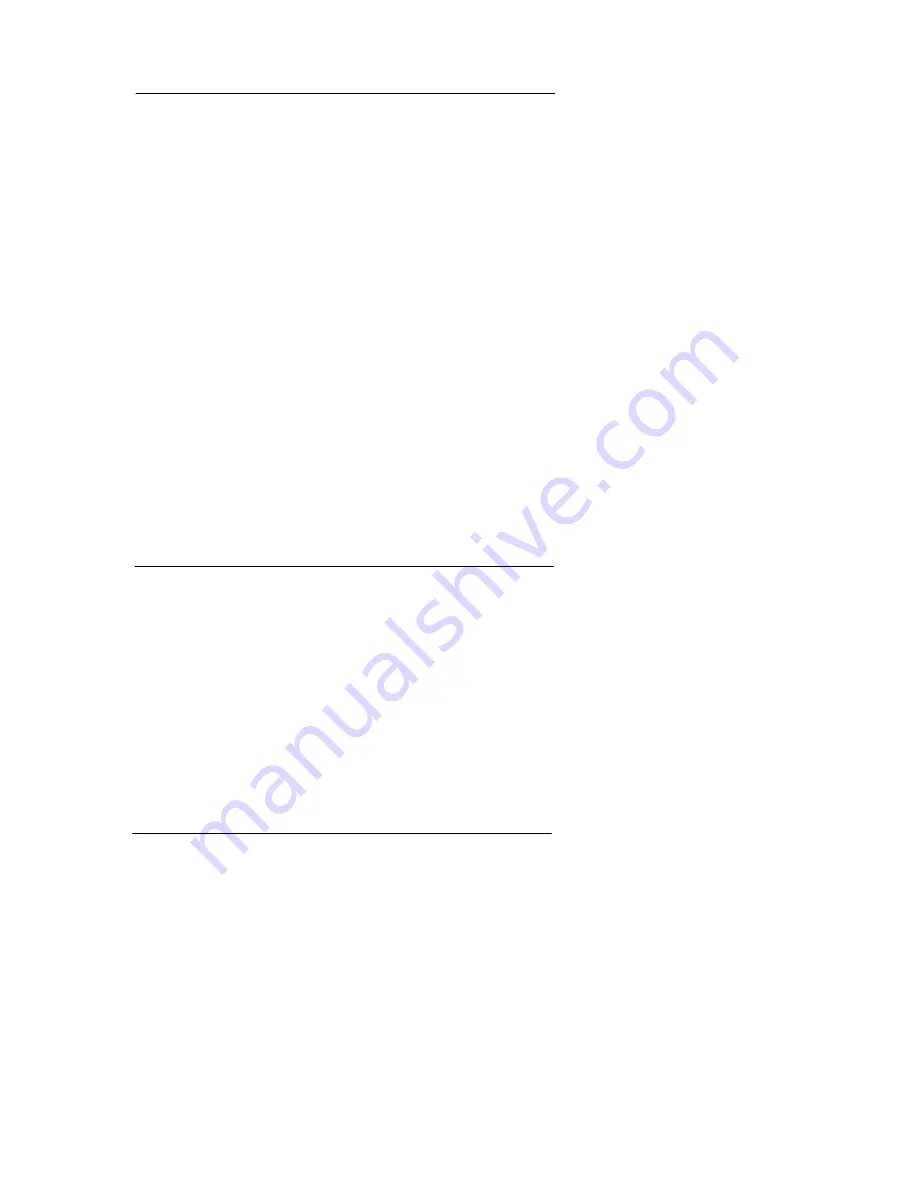
2
1 General
The shipping contents of the Touch Screen Weather Station WS-3610 include a Base Station
(Receiver), a Thermo-Hygro Sensor (433 MHz Transmitter), one each Rain Sensor and Wind
Sensor, the respective Connecting Cables, an AC Adapter and a PC Software Package on CD-
ROM.
The Base Station is equipped with a Touch Screen LCD Monitor, which allows the display of a
vast variety of time and weather data via a comprehensive menu (from top to bottom):
•
Radio Controlled Time (Time)
•
Calendar
(Date)
•
Weather Forecast (Tendency)
•
Air Pressure and Air Pressure History (Pressure, Pressure History)
•
Indoor Temperature and Humidity (Indoor Temp, Humidity)
•
Wind
•
Rain
(Rain)
•
Outdoor Temperature and Humidity (Outdoor Temp, Humidity)
Furthermore the display of a number of additional data can be selected by use of certain
switching combinations (see further down).
Note:
In case the menu is used, the active menu steps temporarily replace all of these
indications.
In addition to the LCD monitor, the WS-3610 also allows all measured and displayed time and
weather data to be transferred to a PC via a Com port connection. The supplied software
provides complete history data sets, data graphing, and web update capability.
2
Important Touch Screen Operating Notes (generally applicable)
•
All actions and functions of the Weather Station are started on the Touch Screen by slightly
touching (
not pressing!
) the switching areas appearing in star (
٭
) symbols (only in the text
section at the bottom of the LCD) or the displayed values respectively.
•
The setting of functions, values, and units is in all modes is performed by use of the switching
areas
٭
ON
٭
or
٭
OFF
٭
,
٭
UP
٭
or
٭
DOWN
٭
, or by direct unit selection.
•
When setting any function, value, or unit, “NEXT” will proceed to the next menu step; “EXIT”
will exit the menu and return the WS-3610 to normal the normal display mode.
•
Every programming step activated by touching a switching area on the Touch Screen is
acknowledged by an audible beep (with buzzer switched ON).
•
If during any menu process, no active field is touched for 20 seconds, the menu is
automatically deactivated and WS-3610 returns to normal display mode.
3 Putting
into
Operation
At first it is necessary to decide whether AC power (adapter included) or batteries will be used to
operate the system. Both methods allow the connection of the Thermo-Hygro Sensor and Base
Station by cable or by 433 MHz radio signal.
Note:
When initially installing the Weather Station, it is important to temporarily set up the
entire system as you intend to use it (wired or wireless) in close proximity. (For example
on a table)
This measure serves to test all components for correct function prior to final
installation.































