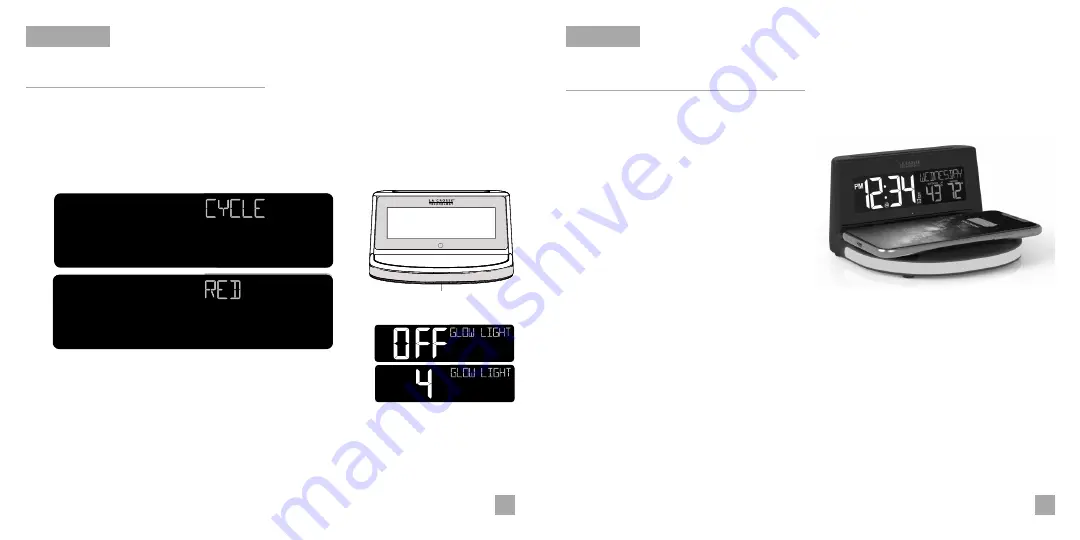
09
Glow Light Selection
Glow Light
1.
2.
Press the GLOW button to turn on the Glow Light and toggle
through the different light options.
Glow Light Color Selection Order:
Cycle | Red | Yellow | Green | Cyan | Dark Blue | Purple | White
Select Glow Light Color:
Select CYCLE to smoothly transition between
all colors, or choose a single color to remain on
constantly. Press the SNOOZE/LIGHT button to
confirm and exit the menu.
Glow Light Brightness
Use the +/- buttons to adjust the Glow Light brightness. It has 4
intensity levels plus an OFF option. Holding the GLOW button will
also turn off the Glow Light.
Glow Light
10
CHARGING
5W Wireless Charger
Charging your Phone
Phone Compatibility
•
Place your phone on the platform. Your
phone should sit flush and centered on
the charging pad.
•
The blue Charging Indicator Light below
the LCD will be solid when your phone is
successfully charging.
•
The light will flash slowly if your device is
not positioned properly or if your device is
not compatible with the wireless charging
technology. If this problem persists, try
removing any large/bulky cases.
Works with all Qi compatible phones, such as:
•
iPhone 8 or later
•
Galaxy 8 or later
•
Galaxy Note 8 or later
Compatibility may vary based on phone model and/or case selection.
This list is not comprehensive. Please check your phone’s manual for details
regarding wireless charging capabilities.










