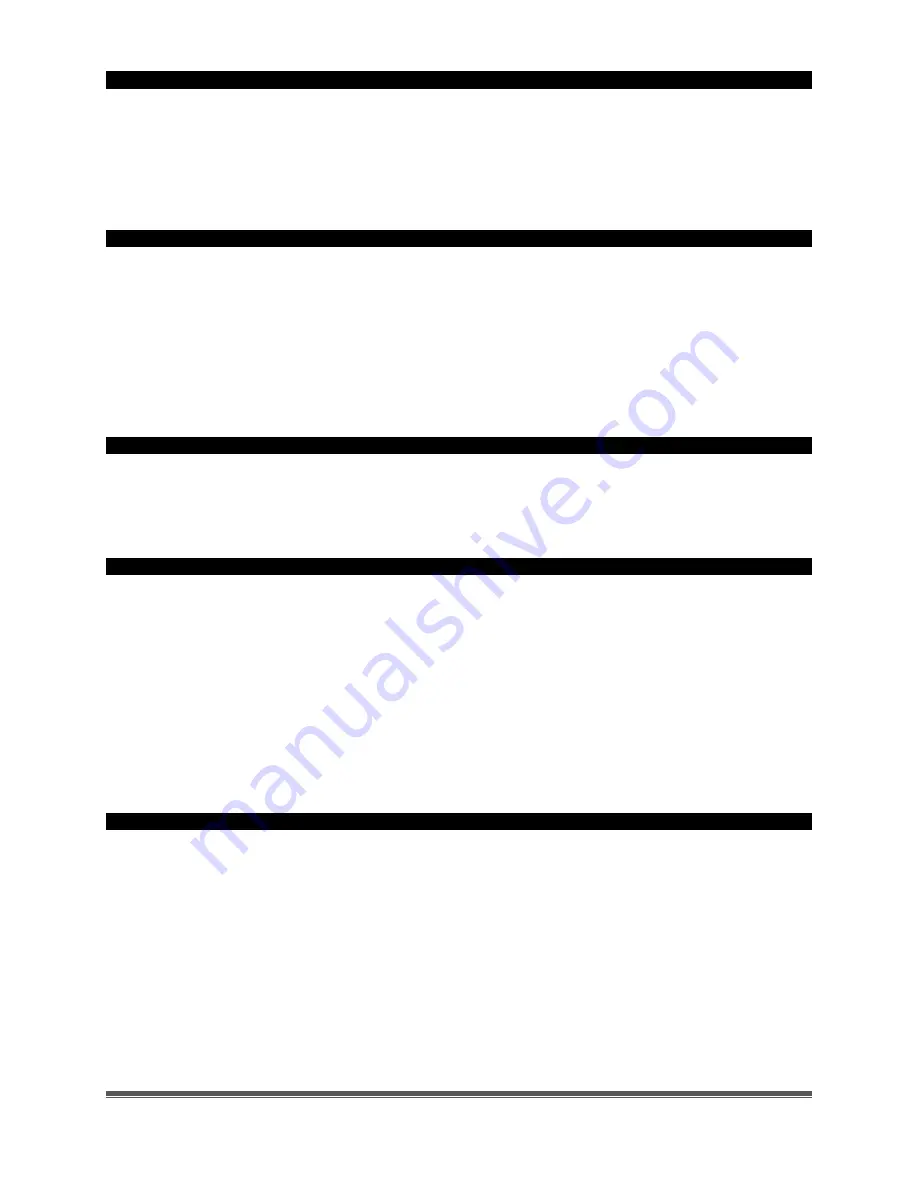
La Crosse Technology, Ltd
Page 4
Set Time Alarm
Press and release the ALARM button once to show Alarm Time. The letters AL will appear where the
seconds display.
ALARM HOUR: Hold the ALARM button to enter alarm time setting mode. The Alarm Hour will flash.
Use the
+
or
-
buttons to set the Hour. Press and release the ALARM button.
ALARM MINUTE: The Alarm Minutes will flash. Use the
+
or
-
buttons to set the Minutes. Press and
release the ALARM button to exit.
Activate/Deactivate Time Alarm
ACTIVATE:
Press and release the ALARM button once to show Alarm Time.
With the Alarm time showing, press and release the ALARM button to activate the alarm. The alarm
icon (bell) appears when alarm is active.
DEACTIVATE:
With the Alarm time showing, press and release the ALARM button to deactivate the alarm. The
alarm icon will disappear when alarm is inactive.
Note:
When the alarm sounds, it will continue for two minutes then shut off.
Snooze Alarm
When the alarm sounds, press the SNOOZE button to trigger snooze alarm for 10 minutes.
The snooze icon
Zz
will flash when the snooze feature is active.
To stop alarm for one day, press ALARM button, while in snooze mode.
The alarm icon (bell) will remain solid.
Stopwatch (count up timer)
The accurate stopwatch is a useful for a variety of household chores and activities.
Start/Stop:
Press the MODE button to switch to TIMER MODE. The default time is zero.
1. Press START/PAUSE button to start counting
up
2. After 23 hours and 59 minutes and 59 seconds the day number will start counting
3. After counting for 23:59:59 and 364 days it will start displaying the years
Reset:
1. Hold START/PAUSE to reset the time and start from ZERO.
Note:
This clock has count up capacity of 9 years, 364 days, 23:59:59.
At 24 hours, a DAY indicator will show
At 365 days a YEAR indicator will show
Countdown Timer
The versatile countdown timer can be used for various activities including cooking and exercising. If the
timer is not stopped when the time is up, it will begin to count up to track the time since the timer reached
zero. Store up to five times in the countdown memory feature.
Set Timer:
1. Hold the MODE button and the
Seconds
will flash.
2. Use the UP OR DOWN buttons to rest the seconds to zero.
3. Press the MODE button to confirm and move to minutes.
4. The
Minutes
will flash.
5. Use the UP OR DOWN buttons to choose the minutes.
6. Press the MODE button to confirm and move to hour.
7. The
Hour
digit will flash.
8. Use the UP OR DOWN buttons to choose the hour.
9. Press the MODE button to confirm and exit.







