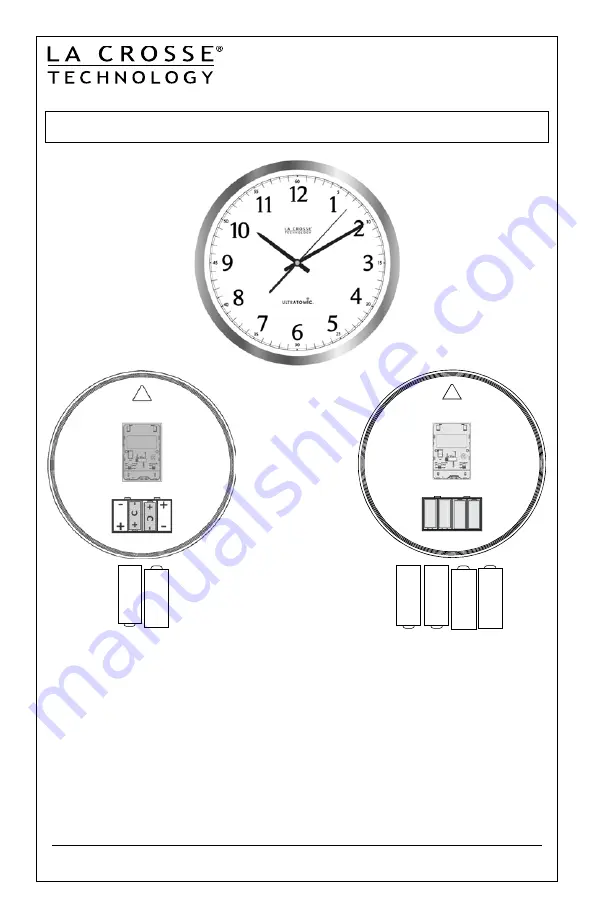
404-1235UA-SS www.lacrossetechnology.com/support
Page | 1
Model: 404-1235UA-SS
Instruction Manual
DC: 032216
14” ULTRATOMIC WALL CLOCK
Thank you
for purchasing the first and only clock in the market
that receives the NIST’s newly enhanced phase-modulation based
broadcast and is based on a dual-antenna scheme, making it
insensitive to the orientation of installation. This clock is designed
for significantly better signal reception.
With optional custom settings, you are able to view times from
around the world.
+ C
-
+ C
-
+ C
-
+ C
-
Use two or four
“C” batteries
+ C
-
+ C
-
+
+
+
+
-
-
-
-
+
C
-
+
C
-
+
C
-
+
C
-
+
+
+
+
+
C
-
+
C
-
+
C
-
+
C
-
























