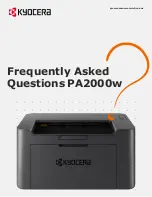FAQs PA2000w
5
How do I replace my Toner
Container?
1.
Open the top cover.
2.
Push the toner cartridge lock button and then, lift the toner cartridge out of the machine.
Note:
Put the old toner cartridge in the plastic bag (supplied with the new toner kit) and discard it
later according to the local code or regulations for waste disposal.