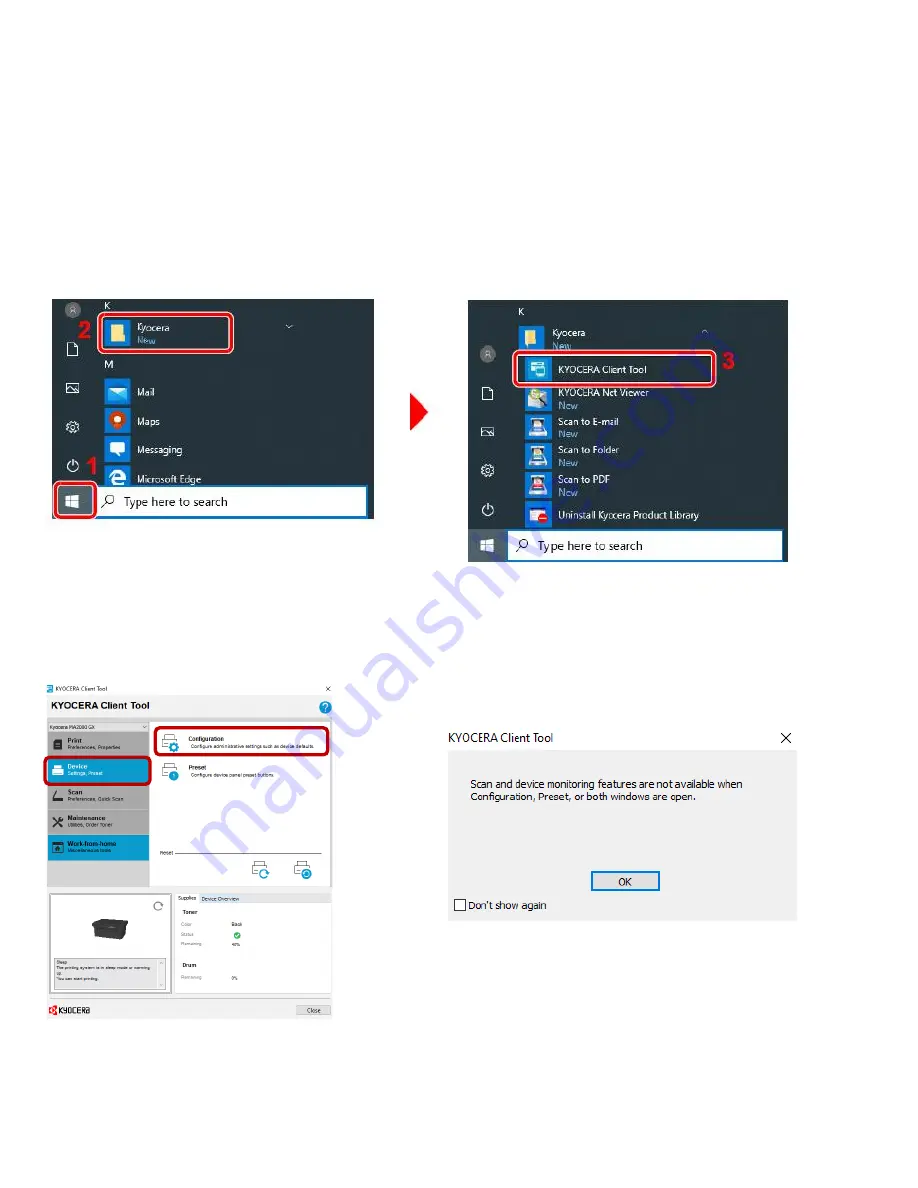
FAQs MA2000w
10
How do I change paper size in the
MA2000w?
1.
Open the KYOCERA Client Tool.
Click Start button on the
Windows
>
Kyocera
>
KYOCERA
Client Tool
.
3.
Select
Device
>
Configuration
.
4.
Select
OK
.
1.
Open the top cover.
1.
Open the top cover.
1.
Open the top cover.