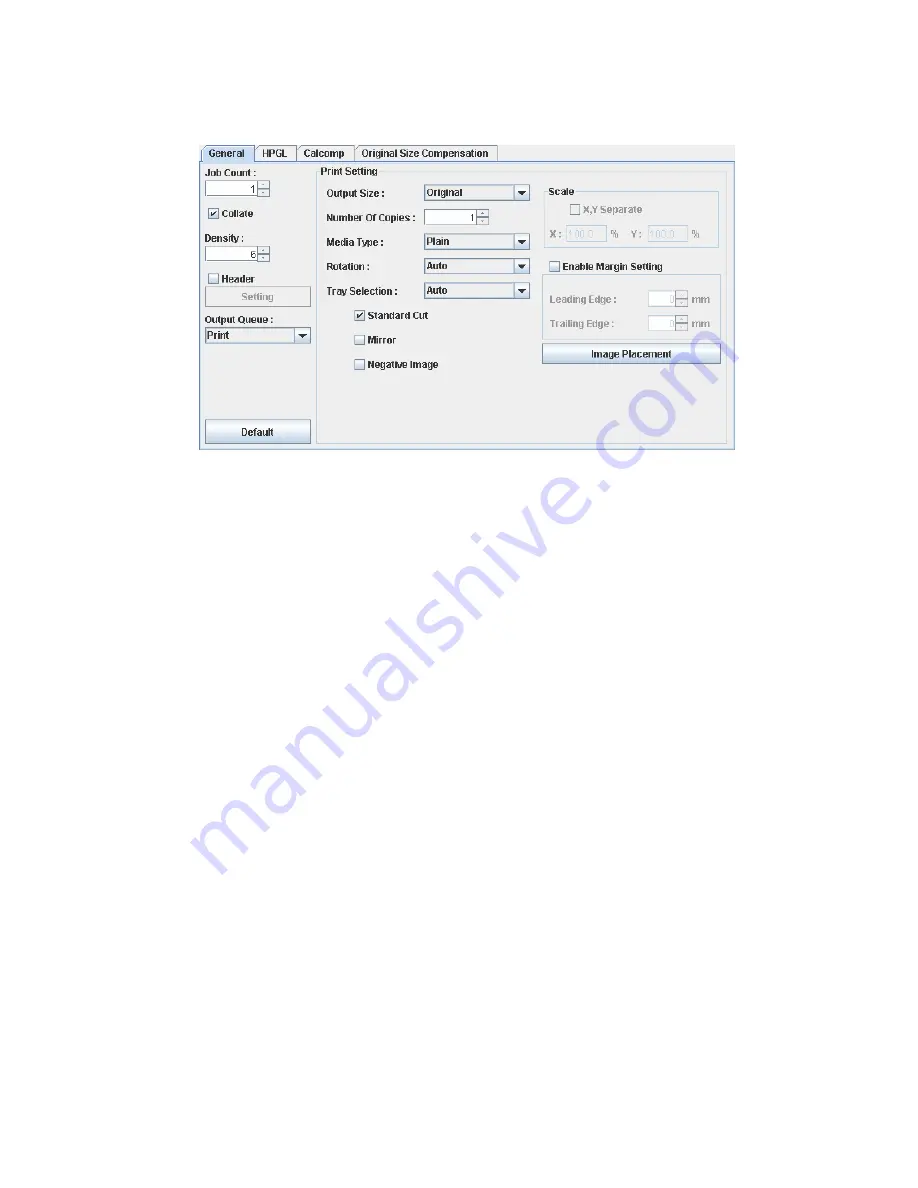
13
Setting Items
[General]
<Job Count>
Sets the job count
<Collate>
Check
Collate
ON
No check
Collate OFF
<Density>
Set Image Density
When input value is smaller, it shows lighter image, and vice versa.
1 - 9
<Header>
When Header output is set to effective, following information is printed out at the
leading or trailing edge of output.
Printed information:
Requester, Job Number, File Name, Date/Time
When button is clicked, following dialog is popped up.
Summary of Contents for KM-4800w
Page 1: ...KM 4800w Print Server User s Manual ...
Page 3: ...2 1 Remote Web Manager ...
Page 5: ...4 2 Client Preparation ...
Page 9: ...8 3 Operation of Remote Web Manager ...
Page 52: ...51 3 1 7 User Setting Items Password Password can be changed on Password ...
Page 55: ...54 Properties Display the properties of a selected Group Delete Delete the selected Group ...
Page 63: ...62 System Information Version Displays the controller version ...
Page 69: ...68 4 Appendix ...





























