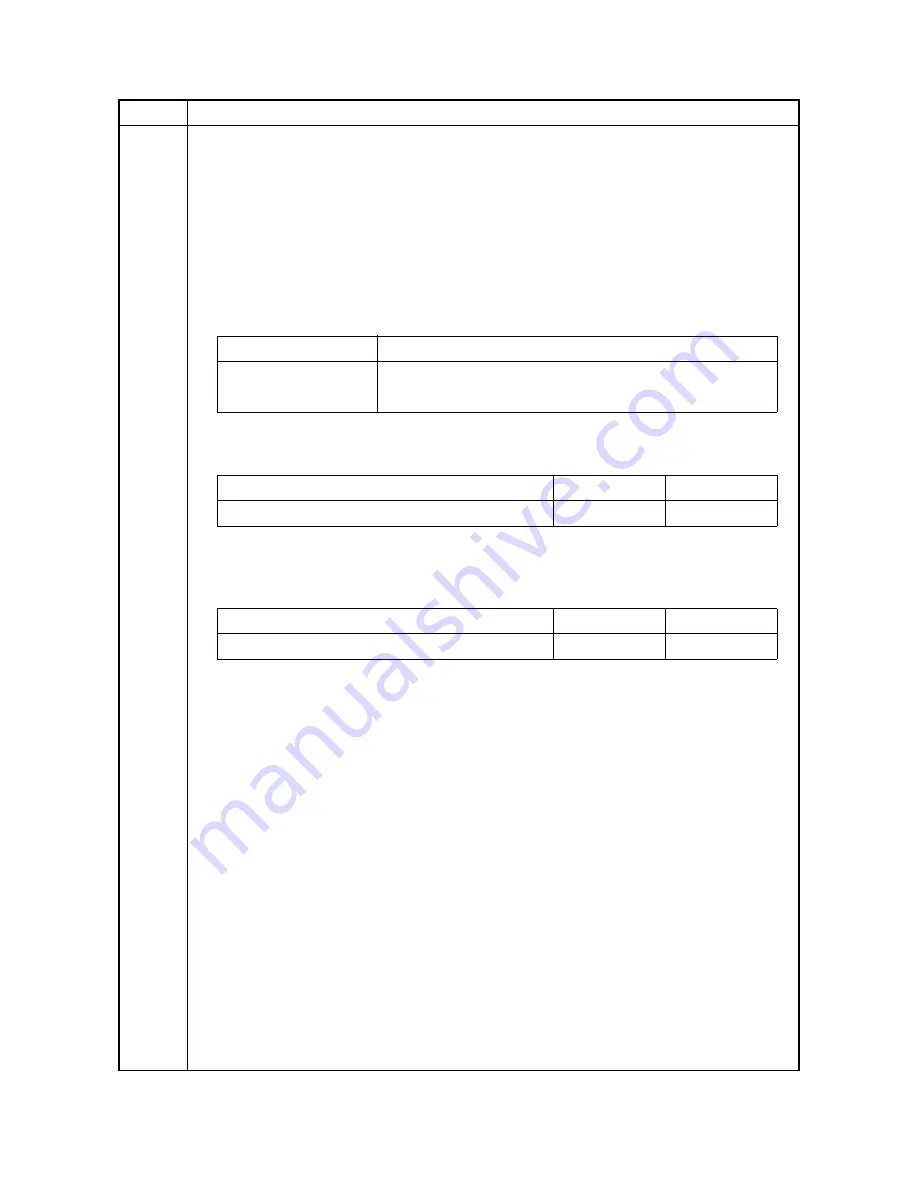
5JR
1-3-19
U640
Setting communication time 1
Description
Sets the detection time when one-shot detection is selected for remote switching. (This setting
item will be displayed, but the setting made is ineffective.)
Sets the detection time when continuous detection is selected for remote switching. (This setting
item will be displayed, but the setting made is ineffective.)
Method
1. Press the start key.
2. Select the item to be set.
Setting the one-shot detection time for remote switching
1. Change the setting using the cursor left/right keys.
2. Press the start key. The value is set.
Setting the continuous detection time for remote switching
1. Change the setting using the cursor left/right keys.
2. Press the start key. The value is set.
Completion
Press the stop key. The screen for selecting a maintenance item No. is displayed.
Item No.
Description
Display
Description
Time (One)
Sets the one-shot detection time for remote switching.
Time (Cont)
Sets the continuous detection time for remote switching.
Description
Setting range
Initial setting
One-shot detection time for remote switching
0 to 255
7
Description
Setting range
Initial setting
Continuous detection time for remote switching
0 to 255
80
Summary of Contents for Fax System (U)
Page 1: ...SERVICE MANUAL Published in October 2010 845JR110 5JRSM060 First Edition FAX System U ...
Page 3: ...Revision history Revision Date Replaced pages Remarks ...
Page 4: ...This page is intentionally left blank ...
Page 10: ...This page is intentionally left blank ...
Page 12: ...5JR This page is intentionally left blank ...
Page 22: ...5JR 1 2 4 This page is intentionally left blank ...
Page 60: ...5JR 1 4 8 This page is intentionally left blank ...
Page 62: ...5JR 1 5 2 This page is intentionally left blank ...
Page 64: ...5JR 1 6 2 This page is intentionally left blank ...
Page 66: ...5JR 2 1 2 This page is intentionally left blank ...
Page 68: ...5JR 2 2 2 This page is intentionally left blank ...
Page 69: ......
Page 70: ......






























