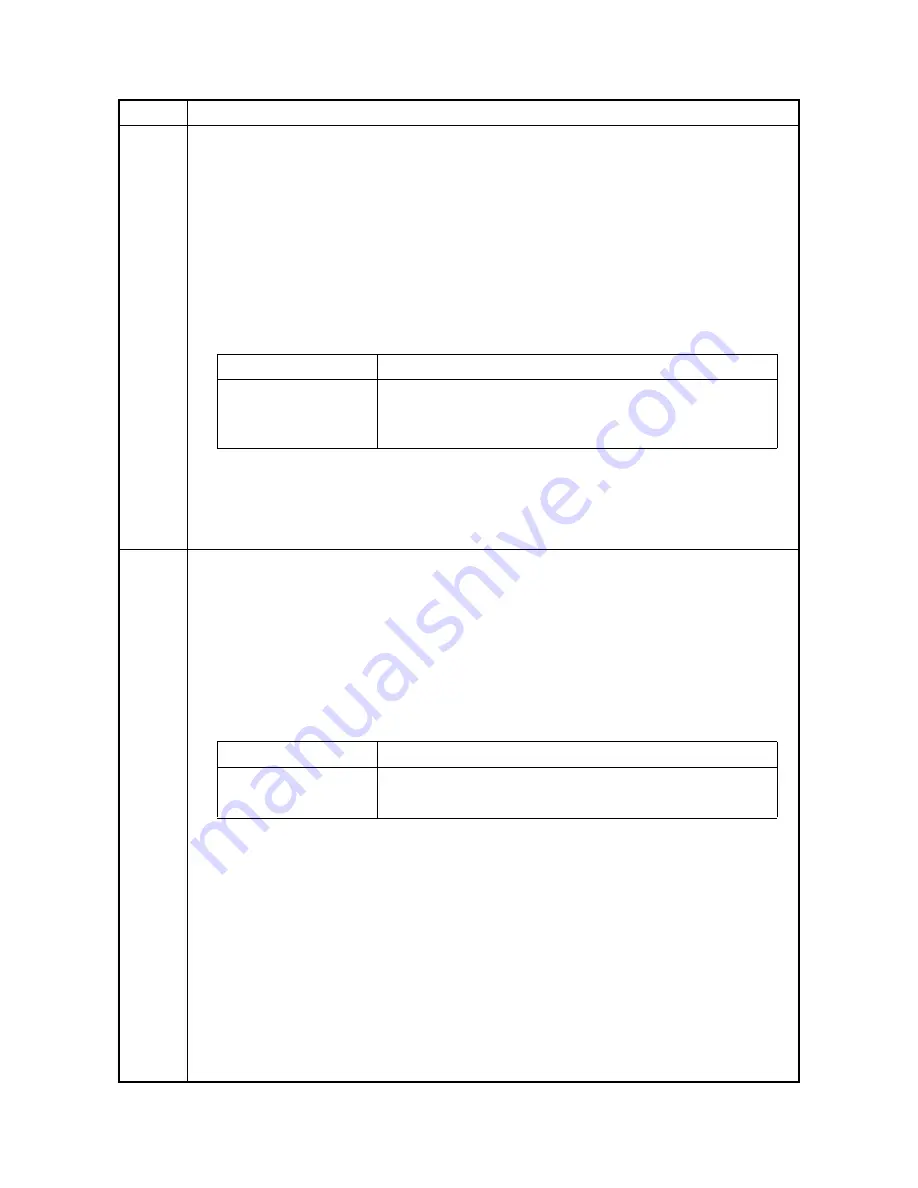
5JR
1-3-11
U615
Setting system 6
Description
Makes settings for fax reception regarding the sizes of the fax paper and received images.
Purpose
To set the maximum recording width and processing method when 11" width fax paper is loaded
on an inch specification machine.
Setting
1. Press the start key.
2. Select [RX Width For 11"].
3. Select the setting.
* : Initial setting: Ledger
4. Press the start key. The setting is set.
Completion
Press the stop key. The screen for selecting a maintenance item No. is displayed.
U620
Setting the remote switching mode
Description
Sets the signal detection method for remote switching. Be sure to change the setting according to
the type of telephone connected to the machine.
Setting
1. Press the start key.
2. Select [Remort Mode].
3. Select the mode.
* : Initial setting: One
4. Press the start key. The setting is set.
Completion
Press the stop key. The screen for selecting a maintenance item No. is displayed.
Item No.
Description
Display
Description
Ledger
Communicates to the destination unit 11" width as A3 width
and records at 100% magnifications.
B4
Communicates to the destination unit 11" width as B4 width.
Display
Description
One
One-shot detection
Cont
Continuous detection
Summary of Contents for Fax System (U)
Page 1: ...SERVICE MANUAL Published in October 2010 845JR110 5JRSM060 First Edition FAX System U ...
Page 3: ...Revision history Revision Date Replaced pages Remarks ...
Page 4: ...This page is intentionally left blank ...
Page 10: ...This page is intentionally left blank ...
Page 12: ...5JR This page is intentionally left blank ...
Page 22: ...5JR 1 2 4 This page is intentionally left blank ...
Page 60: ...5JR 1 4 8 This page is intentionally left blank ...
Page 62: ...5JR 1 5 2 This page is intentionally left blank ...
Page 64: ...5JR 1 6 2 This page is intentionally left blank ...
Page 66: ...5JR 2 1 2 This page is intentionally left blank ...
Page 68: ...5JR 2 2 2 This page is intentionally left blank ...
Page 69: ......
Page 70: ......






























