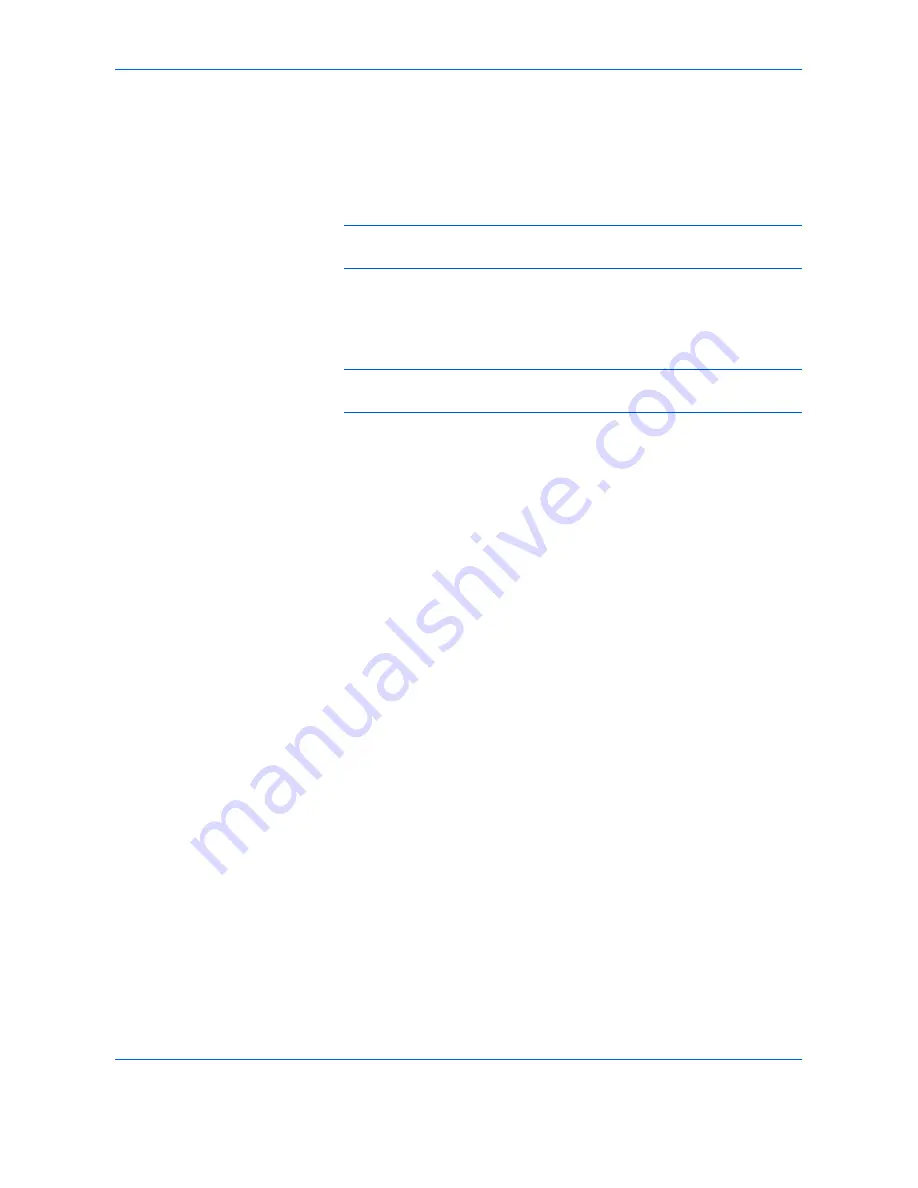
Printing Operation
2-2
OPERATION GUIDE
Loading Printer Driver
Ensure the printer is plugged in and connected to the PC before installing
the printer driver from the CD-ROM.
1
Switch on the PC and activate Windows.
NOTE:
If the Welcome to the Found New Hardware Wizard dialog box
displays, select Cancel.
2
Insert the CD-ROM supplied with the printer into the optical drive of the PC.
3
The installation program launches.
NOTE:
If the installation program fails to launch, use Windows Explorer
to access the CD-ROM and select Setup.exe.
4
Perform the procedures displayed on the installation program to install the
KX DRIVER.
Summary of Contents for EP 370DN
Page 1: ...Operation Guide EP 370DN EP 470DN...
Page 2: ......
Page 4: ...Contents ii OPERATION GUIDE...
Page 24: ...xxii OPERATION GUIDE...
Page 28: ...Machine Parts 1 4 OPERATION GUIDE...
Page 32: ...Printing Operation 2 4 OPERATION GUIDE...
Page 61: ...A1...
Page 62: ......
Page 63: ......
Page 64: ...Rev 1 0 2007 8...






























