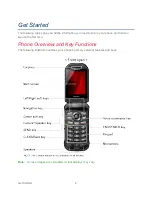Phone Basics
15
●
Right soft key:
Displays actions or menu items that you can select by pressing the
Right soft key
.
Status Bar
The status bar appears at the top of your phone’s display screen. It provides phone and service
status information on the right side and notification alerts on the left.
Status Icons
Icons
Description
Bluetooth
®
connected
Wi-Fi active
Vibrate only
Master volume off (Mute)
Network (full signal)
Network (no signal)
4G LTE (data service)
3G (data service)
Airplane mode
Alarm set
Battery (current level)
Battery (low)
Battery (discharged)
Summary of Contents for DURAXV EXTREME
Page 1: ...User Guide ...