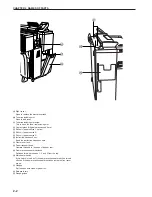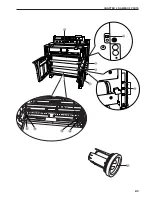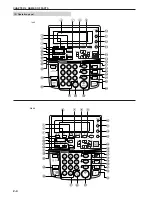CHAPTER 3 PREPARATIONS
3-3
1
3
4
2
●
Setting the original with precision
When copying a long original particularly, set the original as follows.
Adjust both the original guides to the original size indications
on the original table.
Open the original leading edge cover.
Place the original face down and put the leading edge of the
original securely to the leading edge guide
1
.
Close the original leading edge cover. Press the Start key to
start copying.
(5) How to Use the Carrier Sheet (option)
When using originals described in “Carrier sheet (option)”, use this
carrier sheet. (Page 3-1)
Carrier sheet sizes: 36" x 48", 24" x 36" (A0, A1, A2)
Open the carrier sheet by lifting up the transparent side and
place the original face up between the two sheets. Set the
original aligning it with the folding portion of the carrier sheet.
1
●
When the original is curled:
Open the original cover and set the original a little shifted from the
position indicated by the original size indication toward the rear side
(roller position at the rear side).
* When closing the original cover, grasp it with both hands and close it
securely until it clicks.
NOTE
• If the leading edge of the original is bulged at the leading edge guide,
the original may be fed obliquely. Take care in setting the original.
Summary of Contents for 4850w
Page 13: ...CHAPTER 2 NAMES OF PARTS 2 3...
Page 14: ...CHAPTER 2 NAMES OF PARTS 2 4 Inch Metric 2 Operation panel...
Page 34: ...12 4...
Page 48: ...12 4...
Page 103: ...12 4...
Page 106: ...A1...
Page 108: ...2001 KYOCERA MITA CORPORATION is a trademark of Kyocera Corporation Rev 8 0 2006 8 302A780027...