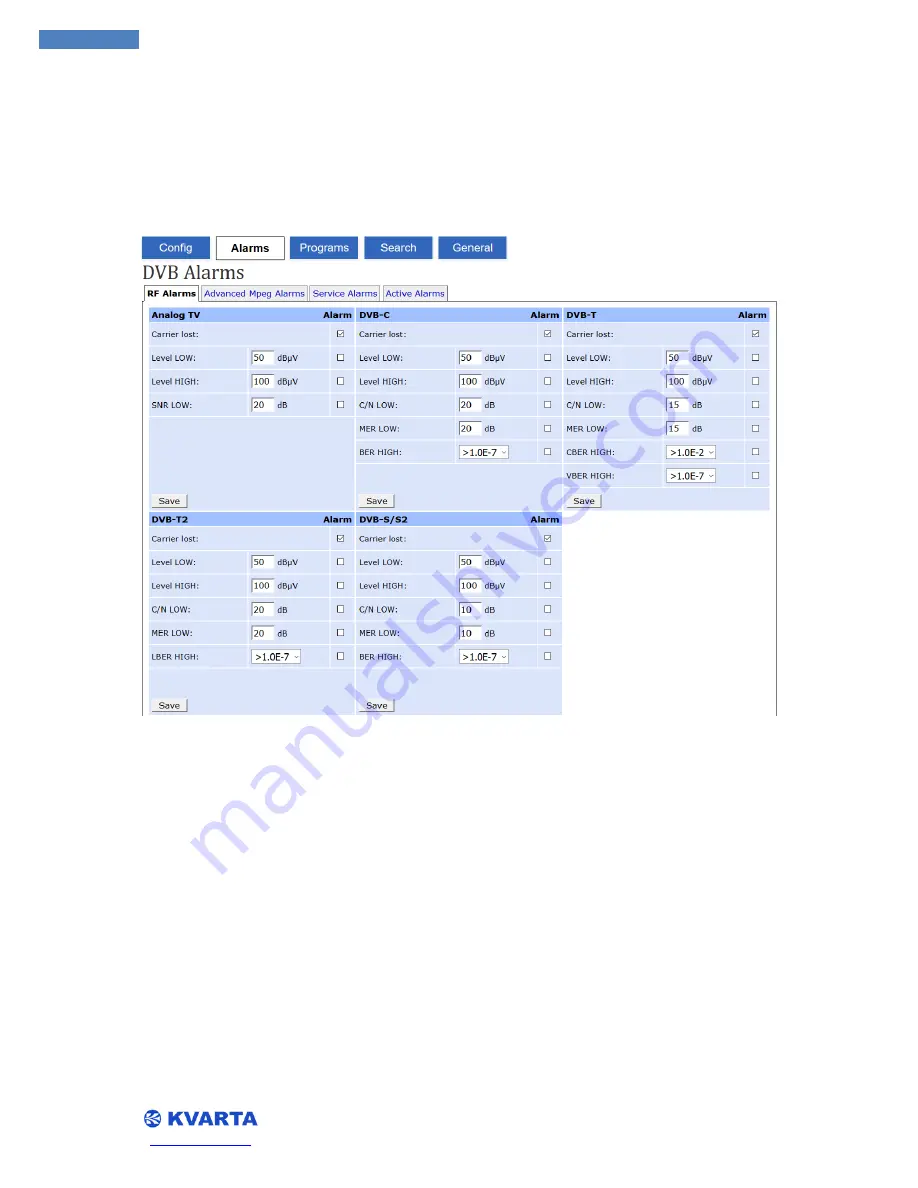
www.kvarta.net
17
/
32
17
DVB Monitor M1 User Manual 2.21
4.2.4.
RF alarms
NOTE:
Alarms are only working while the device is in monitoring mode.
•
Click
CONFIG -> Alarms -> RF Alarms
•
Click the tick next to the alarm to enable it.
NOTE:
Carriers alarm is the minimum number of carriers.