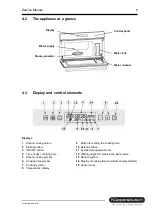Service Manual
17
For internal use only
Step 4
The display will automatically show the
temperature of the NTC
sensor no. 2 in °C as shown on the right.
Check the NTC sensor if an abnormal temperature is shown:
55k
Ω
for 20°C, 4.7k
Ω
for 90°C.
If not, press the plus button once to move on to
Step 5
The display will automatically light up as shown on the right in order
to indicate that
all of the elements are being supplied with
electricity.
Press the plus button once to move on to
Step 6
The steam generation symbol will blink. The heater will switch on.
Check
the safety thermostat I = 0
the wiring I = 0
the steam generator resistance I = 0
the circuit board I = 0
Press the plus button once to move on to
Step 7
Normally the valve will have supplied the heating element with
water. If this process has not yet been completed,
VANN ON
will
appear in the display. If the display shows
VANN OFF
open the door
of the oven and check the water.
Attention!
The oven door will need to be opened in order to continue.
Once the oven door has been opened and closed, press the plus button once and proceed to
Step 8
The cross-flow fan and the electric heating pad remain switched
on. Open the door and check the temperature of the top of the
oven. The ceiling of the inside of the oven must be very hot.
Check the wiring and the electric heating pad if it is not hot. The
reading must be around 350
Ω.
Press the plus button once to move on to
Step 9
Ver ON
will appear in the display to indicate that the thermistor is
switched on. The flap will close slowly. Should
Ver on
not be
indicated in the display, check the power supply of the activator
and the resistance (1k
Ω)
.
Press the plus button once to move on to
Step 10
Close the program.