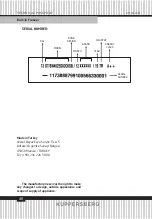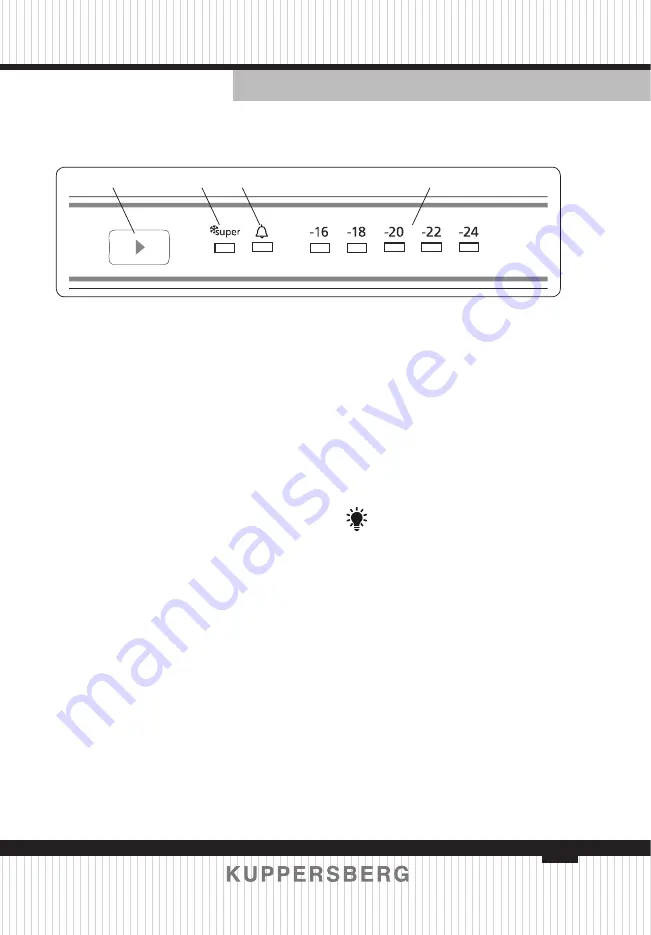
29
ENGLISH
TECHNICAL PASSPORT
Buit-in Freezer
3.2 Display and Control Panel
Using the Control Panel
1. Freezer temperature set button
2. Super freeze symbol (Super freeze
LED)
3. Alarm symbol (Alarm LED)
4. Freezer adjusted temperature indica-
tor
3.3 Operating your Freezer
3.3.1 Freezer Temperature Set Button
This button allows setting temperature
of the freezer. In order to set values for
freezer partition, press this button. Use this
button also to activate super freeze mode.
3.3.2 Alarm symbol (Alarm LED)
In case of a problem within the freezer,
the alarm led will release red light.
3.3.3 Super Freezer Mode
When Would It Be Used?
Â
To freeze huge quantities of food.
Â
To freeze fast food.
Â
To freeze food quickly.
Â
To store seasonal food for a long
time.
How To Use?
Â
Press temperature set button until
super freezing light comes on.
Â
Super freezing led will light during
this mode.
Â
Maximum amount of fresh food (in
kilograms) to be frozen within 24 hours is
shown on the appliance label.
Â
For optimal appliance performance
in maximum freezer capacity, set the appli
-
ance to active super freeze mode 24 hours
before you put the fresh food into the freez-
er.
During This Mode:
If you press temperature set button, the
mode will be cancelled and the setting will
be restored from -16.
The super freezing mode will can-
cel automatically after 24 hours or when the
freezer temperature falls below -32 °C.
3.3.4 Freezer Temperature Settings
Â
The initial temperature of the set-
ting display is -18 °C.
Â
Press freezer setting button once.
Â
Every time you press the button, the
setting temperature will decrease. (-16 °C,
-18 °C, -20 °C,.. super freezing)
Â
If you press freezer setting button
until super freezer symbol is displayed on
freezer.
Â
Settings display and you do not press
any button within the following 3 seconds,
super freezing will blink.
Â
If you keep on pressing, it will restart
from last value.
1
2
3
4
Summary of Contents for SFB 1770
Page 1: ...SFB 1770 TECHNICAL PASSPORT TECHNISCHER PASS BUIT IN FREEZER EINBAU GEFRIERSCHRANK NO FROST...
Page 42: ...42 NO FROST 1 1 1 R600a RU 5 R600a...
Page 43: ...43 NO FROST 16 8 3 8 0 3 3 8 8 14 2000...
Page 44: ...44 NO FROST 1 2 220 240 50 50 5 2 150...
Page 45: ...45 NO FROST 1 3...
Page 46: ...46 NO FROST...
Page 47: ...47 NO FROST 2 3 4 1 5 6 7 2 1 2 3 4 5 6 7...
Page 48: ...48 NO FROST 3 3 1 NO FROST No frost No frost No frost...
Page 49: ...49 NO FROST 3 2 1 2 3 4 3 3 3 3 1 super 3 3 2 24 24 16 24 32 C 3 3 3 18 o C 1 2 3 4...
Page 51: ...51 NO FROST 3 5 3 5 1 3 5 2...
Page 52: ...52 NO FROST 4 24 24 24...
Page 53: ...53 NO FROST SF 24 2 3 3 24...
Page 54: ...54 NO FROST 6 8 6 8 6 8 6 8 4 8 1 3 1 3 4 6 4 6 2 5 6 8 2 4 2 4 4 6 2 3 3...
Page 56: ...56 NO FROST 2 3 6 8 6 5 5 1...
Page 57: ...57 NO FROST 6 6 1 LED strip 7 1 1 1...
Page 58: ...58 NO FROST 16...
Page 59: ...59 NO FROST No Frost 8 1 2 3 4 5 6...
Page 61: ...61 NO FROST 45030 90 236 226 30 00 601655 16 495 980 50 43 141400 4...
Page 62: ...62...
Page 63: ...63 KUPPERSBERG KUPPERSBERG 24 KUPPERSBERG...
Page 64: ...64 7 495 236 90 67 KUPPERSBERG 8 800 250 17 18 9 00 18 00 KUPPERBERG www kuppersberg ru 1 2 3...
Page 65: ...65 13109 87 50696 2006 2 04 02 84 KUPPERSBERG 1 2 3...
Page 66: ...66 KUPPERSBERG KUPPERSBERG KUPPERSBERG KUPPERSBERG 3 7 495 236 90 67 9 00 18 00 1 2 3...
Page 67: ......
Page 68: ...Kuppersberg www kuppersberg ru info kuppersberg ru...