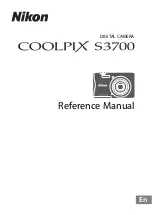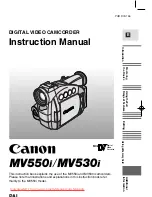16
9. OSD FUNCTION DESCRIPTION
•
WDR/BLC
- MODE:
Enable user to set WDR/BLC mode.
-> OFF, WDR, BLC
1. WDR(Wide Dynamic Range):
Use the condition which Image doesn’t
figure out with BLC such as place
surrounded windows and lobby.
(*The screen display may be unnatural)
2.BLC(Backlight compensation mode):
This function works for subjects in the
kind of backlight conditions.
- WDR LEVEL: Enable user to set up WDR Level (0~4 level).
- BLC OSD: Enable user to set up screen output of chosen BLC zone.
- BLC X-POSITION: Enable user to set up Horizontal start position
(0~20steps)
.
- BLC Y-POSITION: Enable user to set up Vertical start position
(0~20steps)
.
- BLC X-SIZE: Enable user to set up Horizontal size (0~20steps).
- BLC Y-SIZE: Enable user to set up Vertical size (0~20steps).
- INITIAL: Enable user to initialize the WDR/BLC setting.
•
DAY&NIGHT
: Conversion of output image COLOR / BW depending on exterior environment.
- D&N MODE
1. COLOR : Enable user to fit the output
image in color.
2. B/W : Enable user to fit the output
image in B/W.
3 AUTO : Enable user to convert to
COLOR/BW automatically by luminance
element on Screen
- DWELL TIME: In D&N MODE AUTO, enable user to set to delay time for
changing COLOR/BW(0~10sec).
- AGC THRS: The value of switching from Day to Night.
In D&N MODE AUTO, enable user to set to AGC THRS
level (0~20steps).
- MARGIN: To switch from Day to Night margins. In D&N MODE AUTO,
enable user to set to MARGIN level (0~20steps).
- INITIAL: Enable user to initialize the setting in DAY&NIGHT menu.
WDR / BLC
> MODE
WDR LEVEL
BLC OSD
BLC X - POSITION
BLC Y - POSITION
BLC X - SIZE
BLC Y - SIZE
INITIAL
RETURN
WDR
4
ON
|
||
|
|||||||
|
6
|
|
|
||||||||
|
4
|
|||||
|
||||
|
7
|
|||||||
|
||
|
10
DAY&NIGHT
> MODE
DWELL TIME
AGC THRS
MARGIN
INITIAL
RETURN
AUTO
3s
|
|||||
|
||||
|
10
|
|||||
|
||||
|
10
Aegis
Electronic
Group
www.aegiselect.com