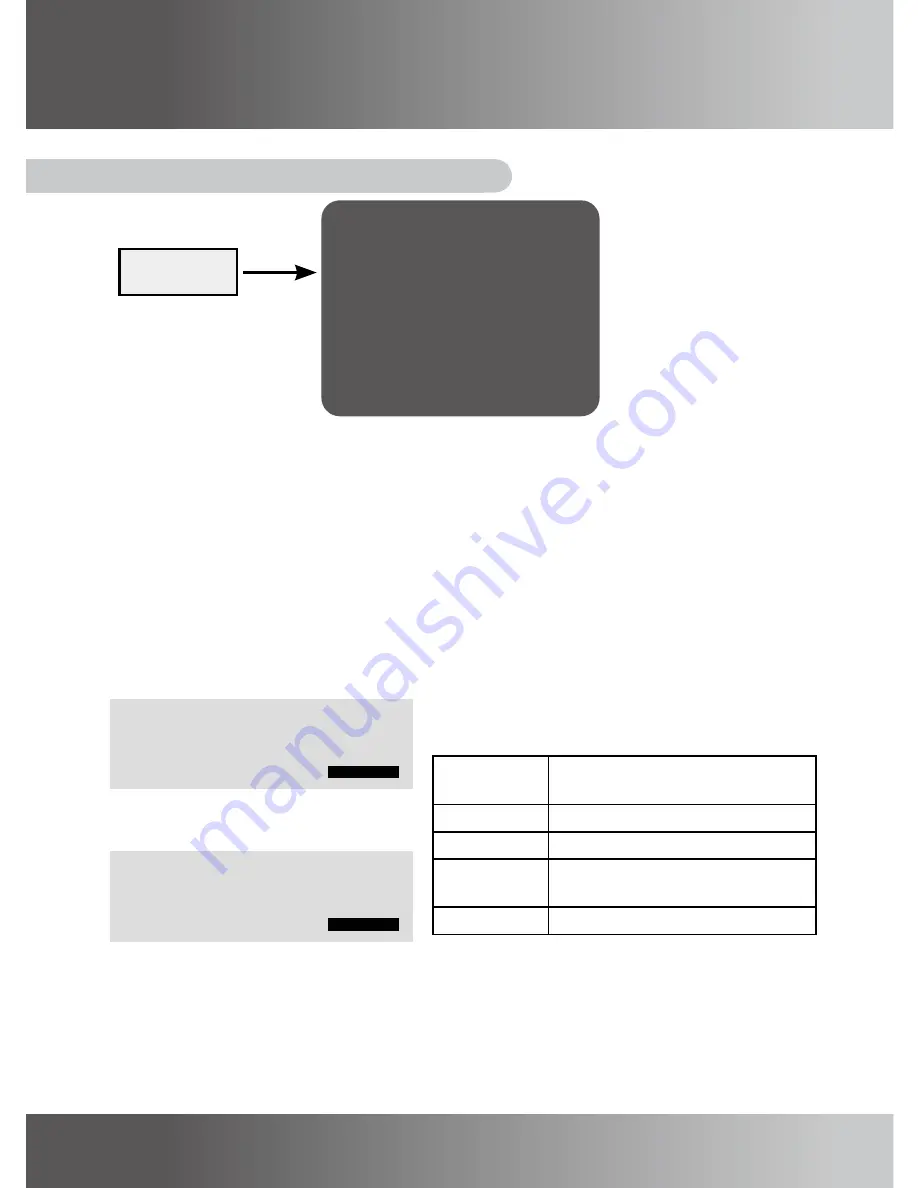
8.Operating Camera
SPECIAL Sub-Menu : TITLE
1. Move the cursor to the character entry field using the NEAR or FAR
button.
2. Use TELE, WIDE, NEAR, and FAR buttons to select a desired character.
3. Press the MENU button to confirm selection of the blinking character.
Then the character is saved, and the cursor in the entry field moves to
the next position.
4. You can choose up to 156 characters from the table.
TITLE
↓
CAM TITLE
[M] select
-----------
ABCDEFGHIJKLMNOPQRSTUVWXYZ
a b c d e f g h i j k l m n o p q r s t u v w x y z
0123456789ÄÖÜÈÆäöüáéíñóúßæ
SPACE>> <<BACK MORE>>
LOCATION
… [┛]
RETURN
Entry Field
Max.10
Character
ABCDEFGHIJKLMNOPQRSTUVWXYZ
a b c d e f g h i j k l m n o p q r s t u v w x y z
0123456789ÄÖÜÈÆäöüáéíñóúßæ
SPACE>> <<BACK
MORE>>
АБВГДЕЁЖЗИЙКЛМНОПРСТУФХЦЧШ
ЩЪЫЬЭЮЯⓞ①②③④⑤⑥⑦⑧⑨■△▽▷◁▶◀▲▼
%#&/!?[]()<>↕↑↓→←☞*,.;:‘“•
SPACE>> <<BACK
MORE>>
↕
[M]
Symbols
↓
Selected position in the entry
field
"A"~“æ”
Normal character
SPACE>>
Insert space " "character
<<BACK
Selected position moves to left
in the entry field
MORE>>
Displays another characters.
32
33
























