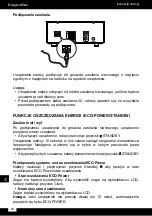32
Owner’s manual
EN
Program radio stations
you can program a maximum of 20 preset radio stations (FM).
• Automatically
Press and hold the
PROG
button on the remote control for 2 second or more to
activate automatic program mode. [AUTO] is displayed.
The unit stores all the FM radio stations automatically and then broadcasts the
first preset radio station.
• Manually
1. Tune to the desired station:
2. Press the
PROG
button on the remote control to activate program mode.
3. Press the / buttons on the remote control to select the preset number.
Note:
If you select more than 20, the preset number will be changed to “1”
automatically.
4. Press the PROG button again to store the station.
5. Repeat above steps 1-4 for each station you want to store in memory with
a preset number.
Note:
If the unit is unplugged or if a power failure occurs, the preset stations will
not be erased after being stored.
To change the FM Reception Mode
Press the MODE button on the remote control to select the Stereo or Mono
channel to receive the best FM reception mode.
RDS RECEPTION
FM Display Modes
Every time you press the DISPLAy button, the display will cycle through the following
display modes: Station Name, Programme Type, Time, Radio Text, Frequency
(looped). The information is displayed on the lower segment of the display.
DISC (AUDIO CDS AND MP3/WMA DISCS) OPERATION
CD Playing
1. Repeatedly press the SOURCE button on the unit or directly press CD
button on the remote control to select DISC source. The word “DISC” will be
displayed on the display lens.
2. Press the button to open the disc door and place the disc on the disc tray
(with the printed side up).
3. Press the button to close the disc door, the unit will read the disc and play
it automatically.
Note:
If in stop mode, please press the button to start playing the disc.
4. Press the button to pause the playing, press again to continue play.