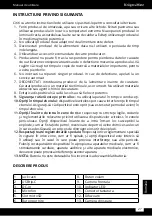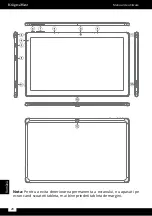17
Owner’s manual
English
functiOn KeyS
The [FN] key provides extended functions for the tablet and is always used
in conjunction with another key. Press [FN] button and:
•
[F1]: Brightness -
•
[F2]: Brig
•
[F3]: Cortana
•
[F4]: Mailbox
•
[F5]: Screen projection settings
•
[F6]: Mute
•
[F7]: Volume -
•
[F8]:
•
[F9]: Play / pause
•
[F10]: Home
•
[F11]: End
•
[F12]: Print screen
•
[ ]: Dormancy
Note: press
to turn on / turn off the touchpad
enaBling Wi-fi
a. Select „All settings” in the Info Center.