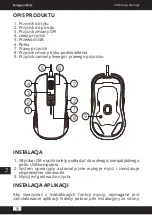Owner’s manual
10
E
N
PRODUCT DESCRIPTION
1. Backward button
2. Forward button
3. DPI button
4. Left button
5. USB cable
6. Scroll wheel
7. Right button
8. Lighting change button
9. Button for switching left and right mouse buttons
INSTALLATION
1. Connect the USB plug of the mouse to the available, compatible
USB port on the computer.
2. Operating system will automatically detect the mouse and
install proper drivers.
3. The mouse is ready to use.
APP INSTALLATION
To use additional functionality of the mouse, it is required to install
application. Download the installation file from site www.krugermatz.com.
1
2
3
4
5
6
7
2
1
8
9