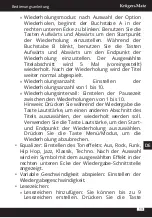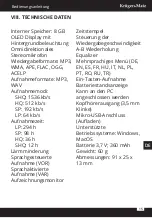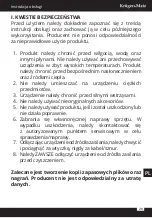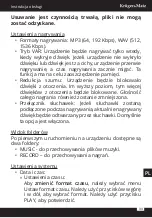Owner’s manual
26
EN
•
Bookmarks:
»
Add bookmark: You can create up to 9 bookmarks.
Press the play/pause button to add a bookmark.
»
Go to bookmark: Select desired bookmark and
press the play/pause button to go to the bookmark
directly.
»
Delete bookmark: Select desired bookmark and
press the play/pause button to delete it.
VI. CHARGING
1. If the battery is low, connect the device with a USB
cable to a compatible PC USB port or power adapter.
2. While the device is charging, the battery icon will
flash.
3. Once the device is fully charged, the battery icon will
stop flashing.
4. To access recording features while charging, press
the Menu/mode button.
VII. CONNECTION WITH THE PC
To transfer files between the device and the computer,
connect the device using micro USB cable. To ensure that
the transfer goes without interruptions, only use cable
that came with the device. If you have a password set up,
input it after connecting to the computer.