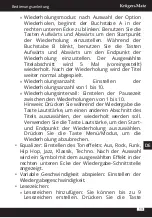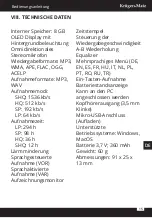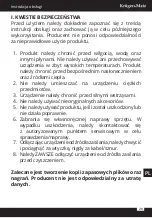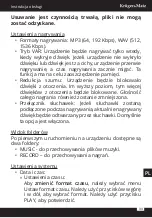Owner’s manual
EN
23
date and time. If you want to end timed recording
earlier, press and hold the Menu/mode button.
•
Password Set:
»
Password Switch: Use the Up and Down buttons
to switch password on or off. Press the Play/pause
button to confirm.
»
Password Set: Use the Up and Down buttons to
set the password. Press the menu/mode button to
switch between the password sections. Press the
Play/Pause button to confirm.
Note: To save password settings you have to press
the Volume button to return to previous menu
and then press and hold the Play/pause button to
reboot the device. After reboot the device will ask
for password.
If you input password incorrectly three times after
startup, the device will shutdown automatically.
•
Disk space: Check total and available space.
• Format device: Wipe all files from the device.
•
Factory settings: Restore all settings to factory settings.
V. WORKING MODES
Recording
Switch on the device, then set the
Record/save switch to REC position.
Set the Record/save switch to STOP
position to save the recording. While
recording, press the Play/pause button
to pause recording. Press the same
button to resume recording.