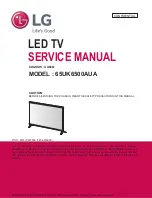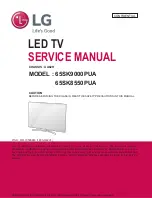37
Owner’s manual
EN
PC
USB
HDMI2
VGA
HDMI1
COMMON INTERFACE (CI)
YPbPr
RF
PC AUDIO
HEADPHONE
Be sure both the TV and computer
are set to Power off.
1. Connect VGA and audio cable.
2. Connect the power cord.
3. Power on the TV, switch to PC
mode.
4. Power on the PC.
Note: This sequence is very impor-
tant.
Resolution
V.Freq.(Hz)
H.Freq.(Hz)
800*600
60
37.88
640*480
60
31.47
1024*768
60
48.36
1280*1024
60
63.98
1360*768
60
47.7
1920*1080
60
66.64
AC-INPUT
100-240V~50/60Hz
COAXIAL
VIDEO
L
R
HDMI3
SCART
Summary of Contents for KM0242
Page 1: ...RO PL NL FR ES EN DE Quick Installation Guide LED TV 42 KM0242 LED TV 50 KM0250 ...
Page 2: ......
Page 199: ......
Page 200: ...www krugermatz com is a registered trademark ...