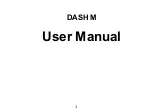28
29
Owner’s manual
Owner’s manual
E
N
E
N
REMOTE CONTROL
Most of your television's functions are available via the menus that appear on the screen. The
remote control supplied with your set can be used to navigate through the menus and to
configure all the general settings.
Note! The location, names and availability of the buttons on the remote control may vary
according to the TV model. Some buttons may not be available on your remote control.
TV
/
AD
LIST
FAV
P
Switch the TV between on and standby mode
Switch the sound off/on
Number key
Display favorite channel list
Display channel list
Increase/decrease volume
Enter TV mode
SMART functions
Next/previous channel
Open homepage of Smart TV portal
Display option menu
Use to navigate the menu and adjust options
Confirm an entry or selection
Return to the previous menu
Display and select input source
Exit the menu
Select screen mode
Enter main menu
Display program information (if available)
Enter Electronic Program Guide in TV mode
Select audio language
Enter Multimedia menu
Display subtitle menu
Display Teletext
COLOR
BUTTONS
Additional function
Search backward
Play
Pause
Search forward
Previous
Stop
Next
PVR function
Enter Netflix main page
Enter YouTube main page
0-9
FAV
LIST
+/-
TV
P +/-
OK
EXIT
ZOOM
INFO
EPG
Lang/AD
USB
SUBT.
TEXT
BASIC OPERATION
1. Connect the device to power supply socket.
2. Connect the antenna cable into the appropriate RF input.
Switch the TV on and off
1. When the TV is connected to power supply, it will be turned on directly or be in
standby mode (red LED is on). If the TV is in standby mode, press the Power
button to turn it on.
2. To put the TV set into standby mode, press the Power button on the TV set or
remote control. The TV set remains on, but with low energy consumption. To
switch off the TV set, unplug it from power supply.
Note: For some models, press Power button to switch off the TV set.
INITIAL SETUP
The first time you switch the TV set on, the Welcome screen appears, which guides
you through the initial setup process. Follow the on-screen instructions to finish the
initial setup process such as selecting the language, connecting to the network,
scanning channels and more. During each step, either make a choice or skip the
step. If you skip a step, you can perform the setup later from the settings menu.
LOCK CODE
To enable lock function, input default code 1234. Default code should be changed in
the lock menu. If you forget existing code, input code 0423 to access the lock menu.
Summary of Contents for KM0232-S5
Page 42: ...82 83 Notes Notes ...
Page 43: ...www krugermatz com is a registered trademark ...