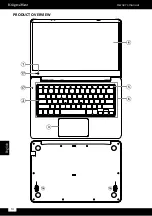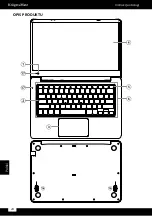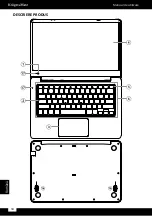19
Owner’s manual
English
task view
If you have a lot of apps and programs opened at the same time, there is
a new Task view button so you can quickly switch between them. Click
task view
to see all of your running apps and programs; select any item to
open it.
Multiple desktops
Windows 10 introduces a new concept of multiple desktops, to facilitate
working on a lot of different projects, with various apps and programs.
Select
task view
from the taskbar, and then click
add a desktop
. A
thumbnail will show up at the bottom of the task view page. Click the blank
thumbnail to open up a clean desktop.
To switch between desktops, click
task view
and then choose a desktop
from the bottom of the page.
Note: multiple desktops are not available in tablet mode.
Summary of Contents for Explore PRO 1410
Page 4: ...4 Bedienungsanleitung Deutsch PRODUKT ÜBERSICHT ...
Page 14: ...14 Owner s manual English PRODUCT OVERVIEW ...
Page 24: ...24 Instrukcja obsługi Polski OPIS PRODUKTU ...
Page 34: ...34 Manual de utilizare Română DESCRIERE PRODUS ...
Page 43: ......
Page 44: ...www krugermatz com is a registered trademark ...