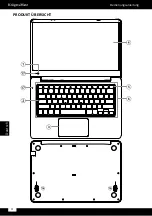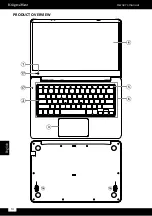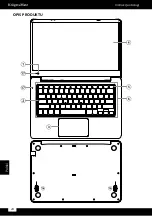16
Owner’s manual
English
During the startup, the wizard prompts you to register for your
Microsoft account. If you do not yet have a Microsoft account,
please set one up here.
4. After completion of the startup, your device is configured. This may
take several minutes to complete. Do not turn the device off during this
process!
Start Screen
To get to the Start menu, select
Start
in the lower-left corner of the
taskbar. You can also open the Start menu by pressing the Start button
located on your keyboard.
the Info center
The Info Center is a bar with quick links to some important device functions,
which you can either display or hide. To access the Info Center, swipe the
screen from the right edge towards the center or click the memo symbol
in the bottom right-hand corner.
Among other things, the Info Center includes a shortcut to tablet
mode function switch. Press it to turn on/off tablet mode.
Élise Émond
New
Power
All Apps
File Explorer
Settings
Suggested
Cars: Fast as Lightning
Most used
News
Word
People
OneDrive
Calculator
Work
Entertainment
Xbox
TuneIn
Life at a glance
Photos
Maps
Monday 13
Interview new
consultant
Fourth Coffee
4:00 PM
Store
Christian Lacombe
I'm excited about our trip! My sister
says the food trucks downtown are
10
4:30 PM
13/7/2015
Search the web and Windows
Summary of Contents for Explore PRO 1410
Page 4: ...4 Bedienungsanleitung Deutsch PRODUKT ÜBERSICHT ...
Page 14: ...14 Owner s manual English PRODUCT OVERVIEW ...
Page 24: ...24 Instrukcja obsługi Polski OPIS PRODUKTU ...
Page 34: ...34 Manual de utilizare Română DESCRIERE PRODUS ...
Page 43: ......
Page 44: ...www krugermatz com is a registered trademark ...