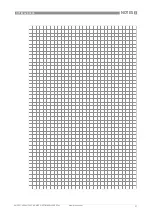SERVICE
5
27
OPTIWAVE X400
www.krohne.com
06/2021 - 4006413503 - AD NEPSI OPTIWAVE x400 R03 en
5.5 OPTIWAVE 6300: Replacement of the signal converter
You can replace the signal converter of an OPTIWAVE 6300 level transmitter that has an
Ex approval that agrees with certificate of conformity GYJ091178, GYJ091179, GYJ14.1229X or
GYJ14.1230X. But do the checks that follow:
•
If your device was made after June 2009, you can replace the signal converter with an
OPTIWAVE 6400 signal converter.
•
If your device was made before June 2009, you must attach an adaptor when you replace the
signal converter with an OPTIWAVE 6400 signal converter. Use the spare parts list in the
OPTIWAVE 6400 handbook to order the adaptor with the new signal converter.
If you replace the signal converter, the data (temperature, voltage etc.) given in these
supplementary instructions agrees with the new device configuration.
5.6 OPTIWAVE 7300: Replacement of the signal converter
You can replace the signal converter of an OPTIWAVE 7300 level transmitter that has an
Ex approval that agrees with certificate of conformity GYJ111193, GYJ111194, GYJ16.1194X or
GYJ16.1195X. But do the checks that follow:
•
If your device was made after June 2009, you can replace the signal converter with an
OPTIWAVE 7400 signal converter.
•
If your device was made before June 2009, you must attach an adaptor when you replace the
signal converter with an OPTIWAVE 7400 signal converter. Use the spare parts list in the
OPTIWAVE 7400 handbook to order the adaptor with the new signal converter.
If you replace the signal converter, the data (temperature, voltage etc.) given in these
supplementary instructions agrees with the new device configuration.
DANGER!
Devices with Ex i approvals:
Devices with Ex i approvals:
Devices with Ex i approvals:
Devices with Ex i approvals: Make sure that you use an intrinsically-safe barrier and electrical
wires with the correct parameters. This data is given on the device nameplate of the new
converter. Make sure that the signal converter was not installed in Zone 0 or Zone 20.
DANGER!
OPTIWAVE 7300 with a hygienic antenna option:
OPTIWAVE 7300 with a hygienic antenna option:
OPTIWAVE 7300 with a hygienic antenna option:
OPTIWAVE 7300 with a hygienic antenna option: You cannot replace the signal converter with an
OPTIWAVE 7400 signal converter.
DANGER!
Devices with Ex i approvals:
Devices with Ex i approvals:
Devices with Ex i approvals:
Devices with Ex i approvals: Make sure that you use an intrinsically-safe barrier and electrical
wires with the correct parameters. This data is given on the device nameplate of the new
converter. Make sure that the signal converter was not installed in Zone 0 or Zone 20.