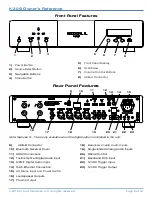K-300i Owner’s Reference
© 2018 by Krell Industries LLC. All rights reserved.
Page 7 of 18
14)
RJ45 Ethernet Connection
For connection to a LAN (local area network) at speeds of 10/100 Mbps. This must be connected
to the LAN router in order to access the embedded web page or to make use of the streaming
audio features provided by the mconnect Control app (only applicable to units with the digital
option installed). The router must have access to the Internet in order to get software updates or
certain streaming services.
15)
AC Mains Input and Power Switch
IEC 320 inlet for connection to an AC mains outlet. See the serial number label on the rear panel
of the unit for the specific voltage and frequency requirements.
16)
Loudspeaker Outputs
The binding posts accept 5/16” (8.0mm) spade connectors, bare wire, or banana plugs.
17)
Preamp Output
RCA jacks for connection to an external amplifier or powered subwoofer.
18)
Balanced Analog Audio Inputs
XLR jacks for connection to balanced analog audio sources (8Vrms maximum input voltage). Pin
1 is ground, pin 2 is non-inverting (+), and pin 3 is inverting (-).
19)
Single-Ended Analog Audio Inputs
RCA jacks for connection to single-ended analog audio sources (4Vrms maximum input voltage).
20)
RS-232 Control Port
For connection to a home control system.
21)
Baseband RC5 Input
For connection to a home control system or an IR extender. This input accepts a baseband RC5
remote control signal (3.3V LVCMOS levels, 5V tolerant) and can provide DC power (5VDC,
30ma) for an IR extender. The pinout of the 3.5mm plug is shown below. When the plug is
connected the front panel IR receiver is disabled.
22)
12VDC Trigger Input
For connection to a home control system or other component with a 12VDC trigger output to
switch the K-300i on (+12V) or off (0V). This input accepts a 3.5mm mono plug where the tip is
hot and the sleeve is ground.
23)
12VDC Trigger Output
For connection to another component with a 12VDC trigger input to turn it on (+12V) or off (0V).
This output accepts a 3.5mm mono plug where the tip is hot and the sleeve is ground. The
maximum output current is 60ma. The output will be high whenever the K-300i is on and low
when it is off.
Ground
+5VDC
Signal