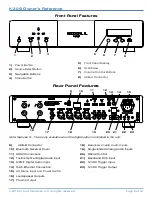K-300i Owner’s Reference
© 2018 by Krell Industries LLC. All rights reserved.
Page 11 of 18
Digital Filter
Note: This is only applicable when the optional digital module is installed.
This menu allows you to choose between two different digital filter settings for the DAC, fast roll-off
minimum phase or fast roll-off linear phase. The choice is purely a matter of preference and one may
sound better than the other depending on the source material. This will not affect MQA playback
which is always set for fast roll-off minimum phase (per MQA requirements).
Network Setup
IP Address –
In the IP Address sub menu you will see the network discovery mode (DHCP is the
default) and the assigned IP address. Pressing the Up or Down buttons will scroll between DHCP and
Static IP. While on DHCP, if you press the Enter Button the K-300i will refresh the IP address. In Static
IP mode you can edit the IP address manually. All of the other network parameters (Subnet Mask,
Default Gateway, and DNS Server) are only applicable to the Static IP mode. The MAC Address is not
editable.
Diagnostic Mode
The diagnostic mode is used for trouble shooting and should be disabled for normal operation. When
diagnostic mode is enabled the RS-232 port on the rear panel is no longer available for controlling
the unit.
Software Version
Press the Enter button to view the K-300i’s operating software version.
Software Update
Note: The K-300i must be connected to a network with Internet access in order to perform a
software update.
Press the Enter button to start the software update process. The K-300i will check for software
updates on the Krell server. If the installed software is already at the latest version, the unit will
indicate this on the display and exit the software update mode. If there is a newer version of software
available the unit will download and install the software. Various status messages will appear on the
display and the unit will return to the stand-by mode when the software update is complete.
Display Brightness
Choose from three brightness levels according to your preference.
CEC Operation
Note: This is only applicable when the optional digital module is installed.
CEC (Consumer Electronics Control) is a remote control system that operates over the HDMI
connection and allows you to control multiple devices from a single remote. The K-300i uses CEC
only for audio return channel (ARC) operation on its HDMI output. It is not possible to control the K-
300i through CEC. CEC operation must be enabled (the default setting) in order to use the ARC
feature (labeled as the “TV” source since ARC is audio from the TV coming back through the HDMI
connection to the K-300i). Sometimes CEC may cause the TV to automatically switch to its ARC
HDMI input (usually one input among all the HDMI inputs). If ARC is not being used, then disabling
CEC operation will stop this behavior.
Serial Number
This displays the unit’s serial number.