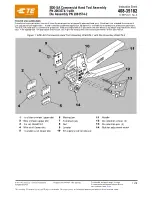4-
www.kregtool.com
2
Parts Identifi cation
Mounting holes
allow you to
screw the jig to
the workpiece
for drilling. The
clamp adapter
snaps into these
holes for use
with the
optional face
clamp.
Clamp adapter
can be used with the
optional face clamp (not included) for
clamping the jig in place while drilling.
Set the
sliders
for the
thickness of the
workpiece you’ll be
drilling as indicated on
the jig body.
The
square driver
bit
drives our specially-
designed Pocket Hole
screws without slipping.
The
step drill bit
makes quick work out
of drilling the guide
hole for the screw and
the Pocket Hole in
one quick operation.
Allen wrench
secures the
depth collar on
the drill bit.
KJD ............................................ Step Drill Bit
D6 ............................................... 6”- #2 Square Driver Bit
AW18 .......................................... Allen Wrench
KJSC .......................................... Depth Collar
Sliders ....................................... Sliders
Clamp Adapter .......................... Clamp Adapter
Jig Body with Drill Guides ....... Jig Body with Drill Guides
Part Number Description
Use the handy
scale
molded into the case
to set the depth collar on the drill bit to the
correct position. The numbers indicate the
thickness of the material you’ll be drilling.
Depth collar
fi ts
the drill bit to control
the depth of the
Pocket Hole.
English