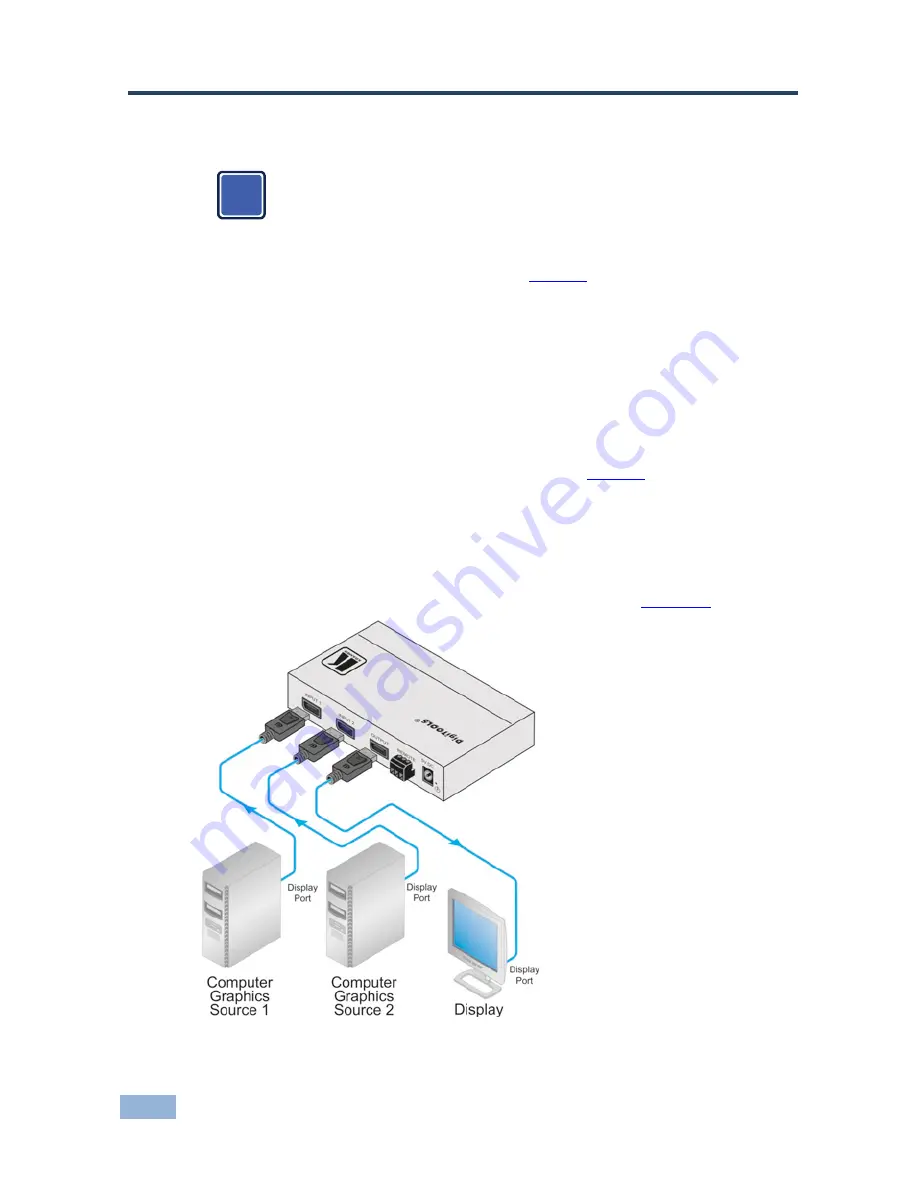
6
VS-21DPIR - Connecting the VS-21DPIR
4
Connecting the VS-21DPIR
Always switch off the power to each device before connecting it to your
VS-21DPIR
. After connecting your
VS-21DPIR
, connect its power and
then switch on the power to each device.
To connect the
VS-21DPIR
, as the example in
Figure 2
shows, do the following:
1. Connect up to two computer graphics sources to INPUT 1 and INPUT 2.
2. Connect the OUTPUT connector to the DisplayPort acceptor (for example, a
display), using the Kramer DisplayPort cable.
You can connect the DP output to an HDMI acceptor by using an appropriate adapter
and setting the DIP-switches.
3. Connect the 5V DC power adapter to the power socket and connect the
adapter to the mains electricity (not illustrated in
Figure 2
).
4. Press the SELECT button to choose which DP input to route to the output.
The SELECT button toggles between INPUT 1
and INPUT 2, lighting the
IN 1 LED when INPUT 1 is selected, or the IN 2
LED when IN 2 is selected.
Alternatively you can press key 1 or 2 on the remote transmitter, once setup (see
section 4.1), or use the contact closure remote control pins (see
Section 4.1
).
Figure 2: Connecting the VS-21DPIR
2x1 DisplayPort Switcher
i













