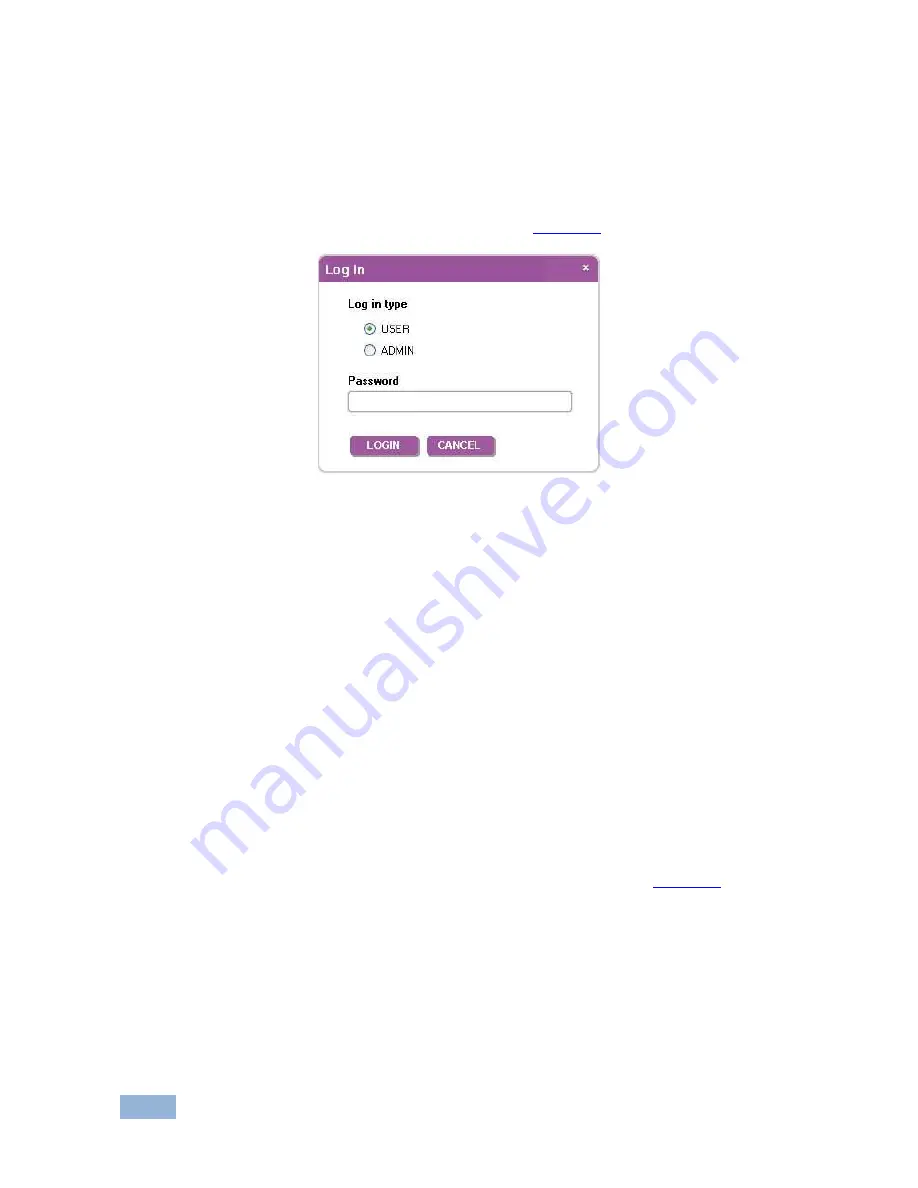
30
VP-81SIDN - Operating the VP-81SIDN Remotely
9.1.3
Logging in as Admin
To log in as admin
:
1. Click the Log In button.
The Log In window appears as shown in
Figure 14
.
Figure 14: Login Window
2. Select either User or Admin using the radio buttons.
3. Enter the password.
The main window is displayed and the user shown is Admin.
4. To log out, click Log Out.
Note
: By default there is no Admin password.
9.1.4
Connecting to the Device
To connect to the device:
1. Click the Connect button.
The Connection Method window is displayed as shown in
Figure 15
.
















































