Reviews:
No comments
Related manuals for RTBUS-21

00136682
Brand: Hama Pages: 12

KPT Series
Brand: Intermatic Pages: 2

NORSE 2
Brand: Nordost Pages: 4

30009402002
Brand: Motorola solutions Pages: 2

SeaLINK+422
Brand: SeaLevel Pages: 34

DI20
Brand: Behringer Pages: 12

T02-00034-ABAA
Brand: Tait Pages: 2

2335400-1
Brand: ete Pages: 83

USB-IR
Brand: Fluke Pages: 8

2042
Brand: Fluke Pages: 28

DF63 Series
Brand: HRS Pages: 6

VSPL3464AT
Brand: nedis Pages: 40

DF62W Series
Brand: HRS Pages: 17

e-spool flex
Brand: igus Pages: 20

DIN Connectors
Brand: Panasonic Pages: 12
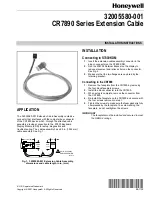
CR7890 Series
Brand: Honeywell Pages: 2

NP40
Brand: NEC Pages: 74

1497182
Brand: Speaka Professional Pages: 12

















