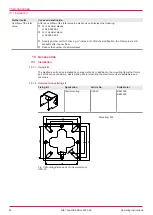11 Menu description
11.1 Start
Aim
Operating steps
Call up help, see
1.12 Help
operation
Call up menu item
Press +
simultaneously.
Navigate
1.
Browse with
or
.
2.
Press to exit the help.
11 Menu description
11.1 Start
Menu item
Description
1.04 Information
= Start message with display of the serial number as well as version of the software and hardware.
After switching on the start message shows for three seconds that the electronic unit is ready to oper-
ate. After that the following is displayed
1.01 Display Volumeter A
Note:
Activate or deactivate the start message, see
2.09 Setting Display Start Message
.
11.2 Menu structure
Menu
Information
0
Settings (protected)
o
...
o
0.09 Pulse output pulse width setting
o
...
1
Display
o
1.01 Display Volumeter A
o
1.02 Display Volumeter A Total
o
1.03 Display Reset Group Error Message
o
1.04 Information
o
1.05 Setting Display Brightness
o
1.06 Setting Display Contrast
o
1.07 Setting select language
o
1.12 Help operation
o
1.13 Enter Password
2
Settings
o
2.01 Setting Enable Password
o
2.02 Setting Select Unit Rate
o
2.03 Setting Select Unit Total
o
2.04 Setting Select Unit Density
o
2.05 Setting Function Analog Output
o
2.06 Setting Scale Analog Output 1
o
2.07 Setting Averaging Analog Average
o
2.08 Setting Scale Pulse Output 1
o
2.09 Setting Display Start Message
o
2.10 Setting Address Modbus
o
2.11 Setting Function Pick up
3
K-factors flowmeter A
o
3.01 K-factor Volumeter A Point 1
4
Density table 1
o
4.01 Density table Point 1
7
Alarms
o
7.01 No alarm. The electronic unit works without problems.
o
7.07 Alarm 6 maximum flow is exceeded. Check the volumeter!
o
...
o
7.19 Alarm 18 unit changed Correct the scale of pulse output!
11.3 Menu 0: Settings (protected)
o
Protected area (access only with system password)
o
Should only be used by the user to the set the pulse width
o Ä
20
OIE 15en-GB Edition 2020-03
Operating instructions