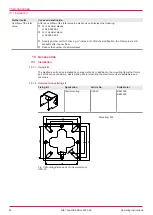10 Operation
10.3 Operation at a glance
Aim
Operating steps
Change the value
Requirement:
2.01 Setting Enable Password
Set to
No
.
1.
Press .
ð
Flashing cursor indicates the active input field.
2.
With
or
change the position within the number input.
3.
With
or
increase or decrease the digits.
4.
Repeat Steps 2 and 3 for all the digits.
5.
Press .
Change the unit
Requirement:
2.01 Setting Enable Password
Set to
No
.
1.
Press .
ð
Flashing cursor indicates the active input field.
2.
Select with
or
.
3.
Press .
Operating the basic functions
The following table describes the basic operating steps. They can be carried out in part without a pass-
word having to be entered.
Aim
Operating steps
Read the load, see
1.01 Display
Volumeter A
Call up menu item
Press +
simultaneously.
Reset sum, see
1.02 Display
Volumeter A Total
Reset of the total values
1.
Press .
ð
Total value 1 is selected.
2.
Press for three seconds.
ð
Total value 1 is reset.
3.
Press .
ð
Total value 2 is selected.
4.
Press for three seconds.
ð
Entry of password required.
5.
Enter password and
press .
ð
Total value 2 is reset.
Select the lan-
guage, see
1.07 Setting
language selection
Call up menu item
Press +
simultaneously.
Select the language
1.
Press .
ð
Flashing cursor indicates the active input field.
2.
With
or
select the language.
3.
Press .
ð
The selected language is applied after a different menu item has been called
up.
Operating instructions
OIE 15en-GB Edition 2020-03
19