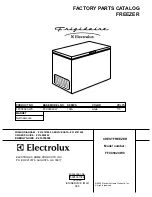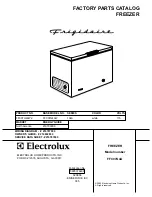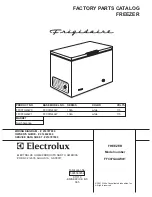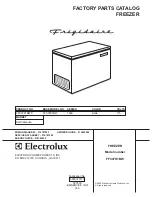36
ВЕРТИКАЛЬНАЯ МОРОЗИЛЬНАЯ КАМЕРА
UPRIGHT FREEZER
ИНСТРУКЦИЯ ПО ЭКСПЛУАТАЦИИ • USER GUIDE
4
Function introduction
A
B
C
D
Function introduction
5
1. Keys
A. Super FRZ: quick-frozen pattern
B. ON/OFF: start up or shut down the system
C.
∧
: increase temperature of the refrigerating box /: regulate quick-frozen time
D.
∨
: decrease temperature of the refrigerating box /: regulate quick-frozen time
2. Names of functions of display screen
1
、
Temperature region digitron
2
、
Temperature (
℃
) icon
3
、
Quick-frozen icon
3. Display control
●
Power on for the first time: all shines for three seconds with ringing of start bell. Defaulting
temperature of the refrigerating box is -18
℃
.
●
Normal operation display:
Temperature display region: when there is a failure, it will show failure codes by turn at a priority
order; without failure, it will show the set temperature.
●
Display control:
1
、
Under the normal pattern, it will not shine any more after thirty seconds without opening and
key operation;
2
、
When the door is under open state, the display will shine all the time and it will stop shining
thirty seconds after the door is closed.
3
、
When a failure happens and it is within "Failure Code", the screen will shine for one time and
stop to shine after thirty seconds (if the buzzer has been ringing for a long time, press any key
to cancel the failure bell);
4. User Mode operation
●
Start-up and shutdown
Under start-up mode, press and hold ON/OFF key (B key) for three seconds, the start bell will ring
and the system will be shut down immediately;
Under shut down mode, press and hold ON/OFF key (B key) for three seconds, the start bell will
ring and the system will be started immediately.
Press ON/OFF key for three seconds to shut down the system and the display screen will not show
any more. Except ON/OFF key (B key), other keys will stop responding, and compressor,
defrosting heater, door lamp and other loads will be shut down immediately; Press ON/OFF key for
three seconds to start up the system. Before starting, if the system is at Quick-Frozen Mode, the
display screen will show -24
℃
and Quick-frozen icon was
lighted
, or otherwise the display screen
will show the temperature inside refrigerating chamber (set at the last time) and all loads will run
the mode having been set before shutdown.
●
Quick-Frozen Mode entry
When the system is at non Quick-Frozen Mode, press and hold Super FRZ key (A key) for three
seconds to start the Quick-Frozen Mode, and quick-frozen icon will be lit up, and the display
screen will show the defaulting quick-frozen time (6 hours). Press temperature regulation keys
∧
(C key) or
∨
(D key) to change quick-frozen time. A change needs 6 hours. Adjustment range is
between 6 hours to 48 hours. If you do not press any key in five seconds and the setting will take
effect automatically and show "
-
24
℃
"; within five seconds, you can press Super FRZ key(A key)
manually for affirmation and it will show "
-
24
℃
". Then, the refrigerator will work under Quick-
Frozen Mode.
Note
:
The freezing capacity marked in rating label is the test result of quick-freeze mode
(
mentioned above
)
setting in 48 hours
●
Exit from Quick-Frozen Mode
After quick-froze mode takes effect and when it arrives the set quick-frozen time, press and hold
Super FRZ (A key) for three seconds or change the set temperature by pressing certain keys to
exit form Quick-Frozen Mode, and then the quick-frozen icon will not shine any more. After
withdrawing from the Quick-Frozen Mode, it will run at the mode having been set before.
Note: if it is shut down or has a power failure when the Quick-Frozen Mode is under operation, it
will continue to run under the Quick-Frozen Mode after recovery.
●
Set he temperature of the refrigerating chamber
Press temperature regulation keys
∧
(C key) and
∨
(D key) to set the temperature and the set
temperature will shine. The setting range is between
-
16
℃
to
-
24
℃
(non-periodic temperature
regulation); it will exit from setting state in five seconds and the setting will take effect. (within five
seconds after finishing the setting, press A key or B key to affirm the set state manually and make
the setting valid.)
5. Illuminating lamp control
When open refrigerating box's door, refrigerating box's illuminating lamp will shine. When close
refrigerating box's door, refrigerating box's illuminating lamp will not shine any more.
6. Door-opening hint and door-opening alarming control
7. Power-interruption memory and initial power-up state
●
When meet power interruption, the refrigerator can memory operating mode and state
before automatically; When power up, it will recover to the state before interruption and run
the mode having been set before interruption.
●
Initial power-up state: the set temperature of refrigerating chamber is
-
18
℃
.
●
Memory: include set temperature of refrigerating box, cumulative working hours of
All following functions must be worked under start state.
1
2
3
f refrigerator chamber door has been open for 120 seconds, it will ring warning bell, an
he bell will ring per 2 seconds till the door is closed. Press any key to cancel th
oor-opening warning.
I
d
t
e
d
4
Function introduction
A
B
C
D
Function introduction
5
1. Keys
A. Super FRZ: quick-frozen pattern
B. ON/OFF: start up or shut down the system
C.
∧
: increase temperature of the refrigerating box /: regulate quick-frozen time
D.
∨
: decrease temperature of the refrigerating box /: regulate quick-frozen time
2. Names of functions of display screen
1
、
Temperature region digitron
2
、
Temperature (
℃
) icon
3
、
Quick-frozen icon
3. Display control
●
Power on for the first time: all shines for three seconds with ringing of start bell. Defaulting
temperature of the refrigerating box is -18
℃
.
●
Normal operation display:
Temperature display region: when there is a failure, it will show failure codes by turn at a priority
order; without failure, it will show the set temperature.
●
Display control:
1
、
Under the normal pattern, it will not shine any more after thirty seconds without opening and
key operation;
2
、
When the door is under open state, the display will shine all the time and it will stop shining
thirty seconds after the door is closed.
3
、
When a failure happens and it is within "Failure Code", the screen will shine for one time and
stop to shine after thirty seconds (if the buzzer has been ringing for a long time, press any key
to cancel the failure bell);
4. User Mode operation
●
Start-up and shutdown
Under start-up mode, press and hold ON/OFF key (B key) for three seconds, the start bell will ring
and the system will be shut down immediately;
Under shut down mode, press and hold ON/OFF key (B key) for three seconds, the start bell will
ring and the system will be started immediately.
Press ON/OFF key for three seconds to shut down the system and the display screen will not show
any more. Except ON/OFF key (B key), other keys will stop responding, and compressor,
defrosting heater, door lamp and other loads will be shut down immediately; Press ON/OFF key for
three seconds to start up the system. Before starting, if the system is at Quick-Frozen Mode, the
display screen will show -24
℃
and Quick-frozen icon was lighted, or otherwise the display screen
will show the temperature inside refrigerating chamber (set at the last time) and all loads will run
the mode having been set before shutdown.
●
Quick-Frozen Mode entry
When the system is at non Quick-Frozen Mode, press and hold Super FRZ key (A key) for three
seconds to start the Quick-Frozen Mode, and quick-frozen icon will be lit up, and the display
screen will show the defaulting quick-frozen time (6 hours). Press temperature regulation keys
∧
(C key) or
∨
(D key) to change quick-frozen time. A change needs 6 hours. Adjustment range is
between 6 hours to 48 hours. If you do not press any key in five seconds and the setting will take
effect automatically and show "
-
24
℃
"; within five seconds, you can press Super FRZ key(A key)
manually for affirmation and it will show "
-
24
℃
". Then, the refrigerator will work under Quick-
Frozen Mode.
Note
:
The freezing capacity marked in rating label is the test result of quick-freeze mode
(
mentioned above
)
setting in 48 hours
●
Exit from Quick-Frozen Mode
After quick-froze mode takes effect and when it arrives the set quick-frozen time, press and hold
Super FRZ (A key) for three seconds or change the set temperature by pressing certain keys to
exit form Quick-Frozen Mode, and then the quick-frozen icon will not shine any more. After
withdrawing from the Quick-Frozen Mode, it will run at the mode having been set before.
Note: if it is shut down or has a power failure when the Quick-Frozen Mode is under operation, it
will continue to run under the Quick-Frozen Mode after recovery.
●
Set he temperature of the refrigerating chamber
Press temperature regulation keys
∧
(C key) and
∨
(D key) to set the temperature and the set
temperature will shine. The setting range is between
-
16
℃
to
-
24
℃
(non-periodic temperature
regulation); it will exit from setting state in five seconds and the setting will take effect. (within five
seconds after finishing the setting, press A key or B key to affirm the set state manually and make
the setting valid.)
5. Illuminating lamp control
When open refrigerating box's door, refrigerating box's illuminating lamp will shine. When close
refrigerating box's door, refrigerating box's illuminating lamp will not shine any more.
6. Door-opening hint and door-opening alarming control
7. Power-interruption memory and initial power-up state
●
When meet power interruption, the refrigerator can memory operating mode and state
before automatically; When power up, it will recover to the state before interruption and run
the mode having been set before interruption.
●
Initial power-up state: the set temperature of refrigerating chamber is
-
18
℃
.
●
Memory: include set temperature of refrigerating box, cumulative working hours of
All following functions must be worked under start state.
1
2
3
f refrigerator chamber door has been open for 120 seconds, it will ring warning bell, an
he bell will ring per 2 seconds till the door is closed. Press any key to cancel th
oor-opening warning.
I
d
t
e
d
Daily Use
Summary of Contents for KF-HS260INF
Page 6: ...дверная полка воздушный канал Откидная полка ...
Page 7: ...675mm 1160mm ...
Page 19: ......
Page 34: ...675mm 1160mm ...
Page 42: ......