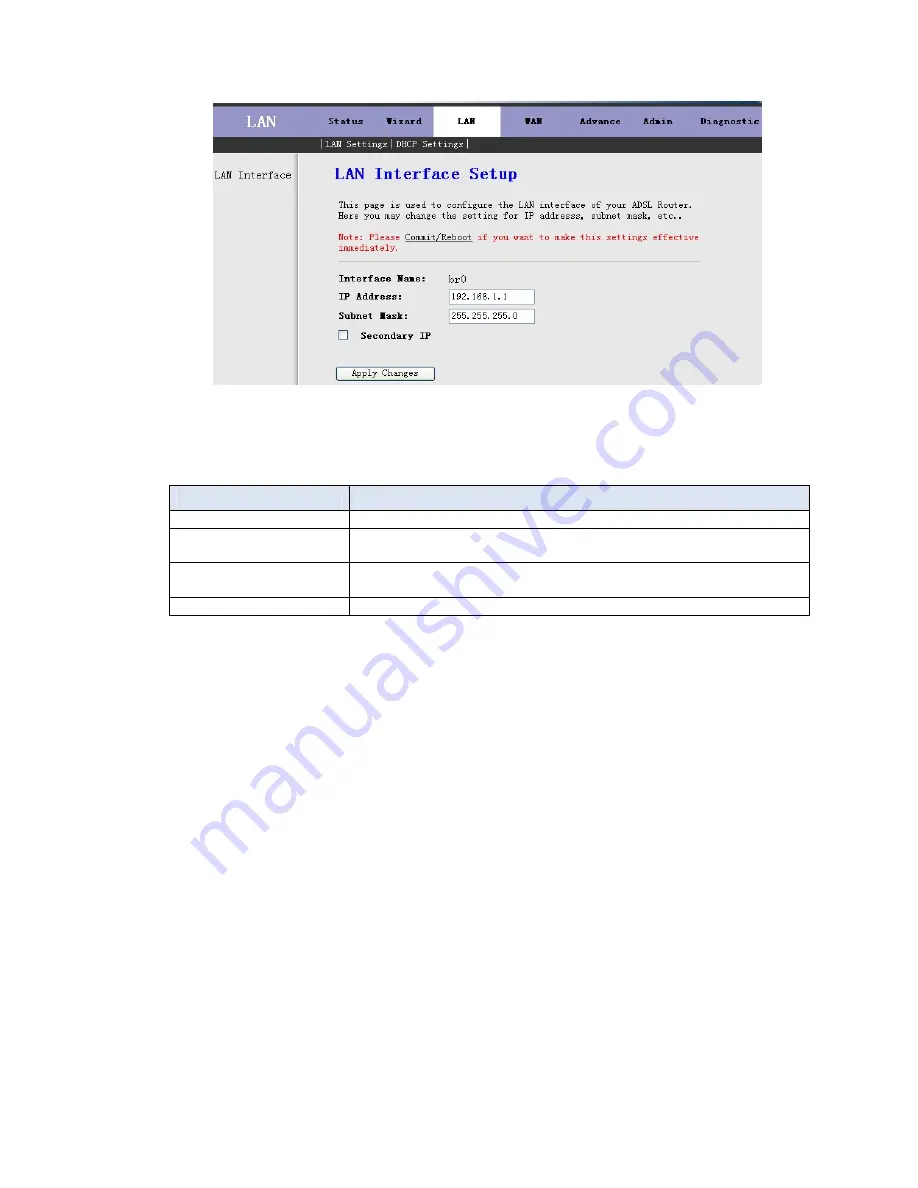
Fig 3.4.1
The following table describes the fields of this screen.
Label
Description
IP Address
Input the IP of Local area network interface here.
Subnet Mask
We recommend that you use an address from a block that is reserved for
private use. This address block is 192.168.1.1- 192.168.255.254
Secondary IP
Select this checkbox to enable the secondary LAN IP. The two LAN IP
must be in the different network.
Apply Changes
Click this button to save the settings of this page.
3.4.2 DHCP Settings
DHCP(Dynamic Host Configuration Protocol) allows the individual client(computers) to obain the TCP/IP
configuration at start-up from the centralize DHCP server. You can configure this router as a DHCP server or
disable it. DHCP server can assign IP address, an IP default gateway and DNS server to DHCP clients. This
router can also act as a surrogate DHCP server(DHCP Proxy) where it relays IP address assignment from a actual
real DHCP server to clients.
If the DHCP was disabled, the screen of Fig 3.4.2-1 appears. You can enable/disable DHCP Server or DHCP
Proxy.
22
















































