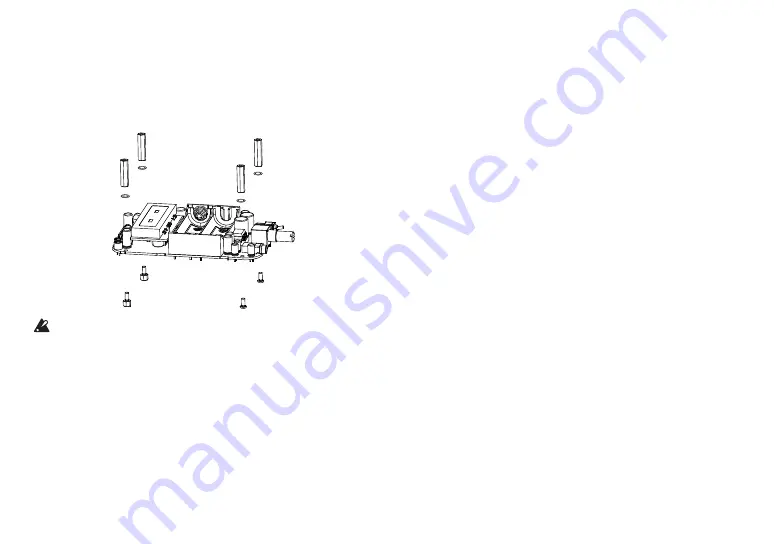
- 7 -
Attaching the hex spacers
1. Mount the hex spacers (5, 6) onto the circuit board.
Use the screws (8) to affix the two hex spacers (6) and the internal
tooth lock washers (7) for the volume and jack side. In the same way,
tighten the hex spacers (6) on the Nutube circuit board side and the
internal tooth lock washers (7) by tightening the screws for the lower
hex spacers (5).
(6)
(7)
(7)
(6)
(8)
(5)
Since the screws (8) cannot be retightened from the outside of the
case, use a precision screwdriver (Phillips #1) to firmly tighten the
screws.
Summary of Contents for Nu:Tekt HA-S
Page 4: ...4...
Page 13: ...13 Mounting Diagram...
















