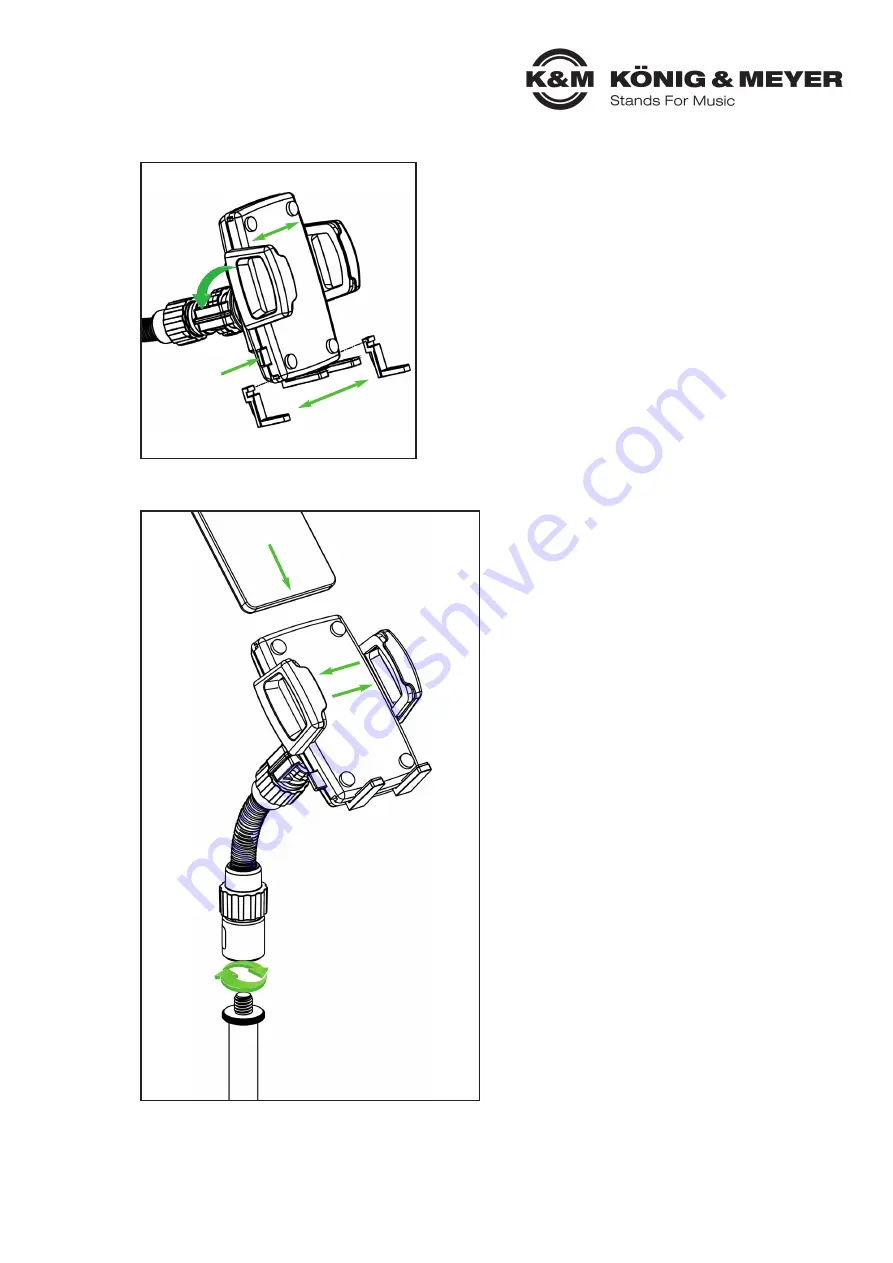
3.) Operating elements
The support brackets are pushed sideways from the
smartphone holder. Select the most suitable support
brackets and slide it into the groove provided.
By pressing the button on the side, the lateral stops
move apart.
By adjusting the swivel joint, the holder can be brought
into the desired position. For this, loosen the clamping
disc, bring the holder into the desired position and re-
tighten the clamping disc.
4.) Place smartphone
When screwing on the smartphone holder,
make sure that it does not tilted. Screw the
smartphone holder hand-tight to the used
stand.
Pull the side stops apart by pressing the button.
Place the smartphone in the holder and press
up the two stoppers. Make sure that the smart-
phone rests against the support brackets. The
gooseneck can be bent up to 90° in any direc-
tion. This requires some force. It is preferable
to set the desired position via the swivel joint.


























