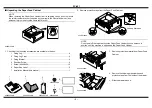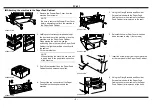PC-401
– 3 –
■
Attaching the machine to the Paper Feed Cabinet
1. Remove the Drawer Rear Cover from the
machine (four screws).
NOTE
Be sure to remove the Drawer Rear Cover
before attempting to attach the machine to
the Paper Feed Cabinet.
4348U121AA
2. Holding onto the transportation handles at
the front and rear of the machine, place the
machine onto the Paper Feed Cabinet.
When placing the machine, use the
positioning pins in the rear of the Paper Feed
Cabinet to align the machine correctly with
the cabinet.
*
Fit the rear side first.
NOTE
When attaching the machine, use care not
to apply load to the paper take-up section
of the machine.
4348U117AA
3. Peel off the tape that fixes the Paper Feed
Cabinet hookup harness in position.
4. Connect the two connectors of the Paper
Feed Cabinet hookup harness to the
machine.
4348U005AA
4348U113AA
5. Using the Fixing Brackets and Shoulder
Screws furnished with the Paper Feed
Cabinet, secure the machine to the Paper
Feed Cabinet (at two places in the rear).
4348U114AA
6. Reinstall the Lower Rear Cover which has
been removed in step 1 (four screws).
4348U116AB
7. Insert the screw driver from the hole located
at the rear panel of the Paper Feed Cabinet.
4348U127AA
8. Using the Fixing Brackets and Shoulder
Screws furnished with the Paper Feed
Cabinet, secure the machine to the Paper
Feed Cabinet (at two places at the front).
4348U021AA