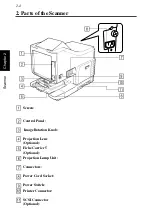3. Control Panel Keys and Indicators
2-12
Sc
ann
er
Ch
apte
r 2
User Mode Key:
Pressing this key together with the Shift Key enters the unit
into the User Mode.
☞
See p. 4-6 User Mode.
Lamp Illuminance Key:
When this key is pressed together with the Shift Key, the
illumination of the screen is adjusted. When this key is
continuously pressed, the screen is gradually darkened un-
til it is turned OFF. When any key is pressed then, the illu-
mination returns to the maximum level.
Resolution Key:
When this key is pressed together with the Shift Key, the
resolution of the Scanner is set.
When the Scanner is connected to the Printer: 4H and 6H
When the Scanner is connected to the PC: 2H, 3H, 4H, 6H
and 8H
* 4H represents 400dpi and 6H represents 600dpi.
Job Recall Key:
When this key is pressed together with the Shift Key, the
program registration locations (1J, 2J and 3J) are called.
Each time this key is pressed while the Shift Key is held
down, the display is switched in order of 1J
→
2J
→
3J.
Zoom Key:
When this key is pressed together with the Shift Key, the
electrical zoom magnification is set.
Zoom+:
When this key is pressed together with the Shift
Key, the magnification is increased by an incre-
ment of 0.01X (up to 2.00X).
Zoom clr: When this key is held down together with the
Shift Key for one second, the standard magnifi-
cation is resumed.
Zoom-:
When this key is pressed together with the Shift
Key, the magnification is decreased by a decre-
ment of 0.01X (down to 0.50X).
Shift Key:
Executes an expansion function when being pressed to-
gether with the intended function key.
PC/PR Key:
When this key is pressed together with the Shift Key, the
connection to the PC or to the Printer is selected.
* This key is not valid unless the PC interface kit (optional)
is installed.
Summary of Contents for MS6000 MKII
Page 1: ...0820 7732 01 0820 7732 01 CMYK 2004 6 konicaminolta com 30mm MS6000 MKII User s Guide...
Page 2: ......
Page 17: ...Safety Information MSP 3000 Printer viii...
Page 21: ...Contents 4...
Page 85: ...MSP 3000 Printer Chapter 3 Memo...
Page 102: ...0820 7732 01 0820 7732 01 CMYK 2004 6 konicaminolta com 30mm MS6000 MKII User s Guide...