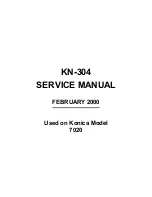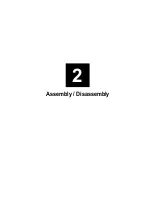1-2 KN-304 Network Board
Chapter 1 Overview
■
Product overview
●
Capabilities of the KN-304 Network Board
The Konica KN-304 Network Board allows connecting the Konica IP-011 printer controller to a
computer network. It receives print jobs from the network and converts them into image data (video
data) that the 7020 copying machine prints out.
The KN-304 network board is characterized as follows.
•
Automatically selects 100Base-T (Fast Ethernet) or 10Base-T.
•
Supports peer-to-peer printing by TCP/IP from Microsoft Windows 95/98.
•
Supports printing by lpr/lpd of Microsoft Windows NT/2000*.
*Windows 2000 will be available in the future.
•
Supports both of Novell NetWare bindery mode and Novell Directory Service
(NDS).
•
Incorporates an HTTP server and enables to link the Management Access
Program (MAP) provided with a standard Web browser to manage the printer
and network card.
•
Enables FTP printing.
•
Use of flash memory allows upgrading the firmware via the network.
This Service Handbook describes hardware construction, procedures of installing/removing the
KN-304 to/from the IP-011, troubleshooting, and appendixes (installing firmware, setting jumpers
on the KN-304 board, etc).
IP-011
KN-304
(OPTION)
Summary of Contents for KN-304
Page 1: ...KONICA BUSINESS TECHNOLOGIES INC SERVICE MANUAL Model KN 304 CSM KN304 FEBRUARY 2000...
Page 2: ......
Page 3: ...KN 304 SERVICE MANUAL FEBRUARY 2000 Used on Konica Model 7020...
Page 6: ...Blank page...
Page 9: ...Overview 1...
Page 10: ......
Page 13: ...Assembly Disassembly 2...
Page 14: ......
Page 17: ...Troubleshooting 3...
Page 18: ......
Page 27: ...Appendices 4...
Page 28: ......