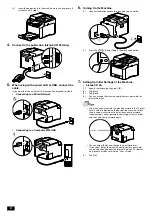5
Safety Information
Introduction
This [Setup Guide] uses illustrations to describe operating procedures for
the most commonly used functions in an easy-to-understand way.
Start by using this manual to become proficient with the useful functions
that this machine offers.
For details on the various functions, refer to the User’s Guides on the
User’s Guide CD included with this machine.
In order to operate the machine safely and properly, be sure to read the
safety information on page 1 of this manual before use. In addition, this
manual contains the following information. Be sure to read the manual
before using the machine.
• Items that must be observed to use the machine safely
• Information regarding product safety
• Precautions when using the machine
The illustrations and screens used in this manual may appear slightly
different from views of the actual equipment and screens.
• Please keep this manual as well as the attached CD/DVD in a
safe place where you can access them easily.
Environmental information
Environmental benefits of power management
Electricity consumption of a device depends on both its properties and
the way of using the device.
Suitable power management setting offers you resource saving usage
way. By setting the time to go into power saving modes (e.g. sleep mode)
shorter (or optimal), electricity consumption can be reduced.
Recycled paper
This product can print on recycled paper and environmental stewardship
initiatives certified paper which complies with European standard EN
12281 as well as virgin paper. In addition it can print on lighter paper,
64g/m2 for example. Using such light paper contributes to
resources-saving.
Duplex printing
With a product which has a duplex unit, you can print on both sides of
paper automatically.
Using this function leads to reducing consumption of natural resources
and your cost.
Attached printer driver provides this duplex printing function as initial
setting in your computer (The setting can be changed after installation
manually).
Safety information
This section contains detailed instructions on the operation and
maintenance of this machine. To achieve optimum utility of this device, all
operators should carefully read and follow the instructions in this manual.
Please read the following section before connecting the machine to the
supply. It contains important information related to user safety and
preventing equipment problems.
Make sure that you observe all of the precautions that appear in different
sections of this manual.
Reference
• Some parts of the contents of this section may not correspond with
the purchased product.
Warning and precaution symbols
Be sure to observe the safety precautions.
This manual contains the instructions that should be strictly observed at
all times to prevent injury to yourself and other persons as well as damage
to property.
Injuries and damage that might be caused by using the product
improperly are classified according to the following symbols.
These are some of major exemplary graphical
symbols.
<Power source connection>
Pictorial indication
Description
Improper handling can cause serious
injury or death.
Improper handling can cause minor
injury or damage to houses and
property.
Graphic
symbols
Descrip-
tions
Graphic
symbols
Descrip-
tions
Graphic
symbols
Descrip-
tions
General
prohibition
Do not
disassem-
ble
Do not
touch
General
instruction
Groun
d/Earth
Unplug
from outlet
General
precaution
High
tempera-
ture
Electrical
shock
hazard
Do not use any power cord other than the one supplied in
the package or attached on the products. If a power cord is
not supplied, use only the power cord and plug that are
specified in the user documentation. Failure to use this cord
could result in a fire or electrical shock. If the power cord
supplied in the package cannot be used in the country
where this product was sold, use a power cord that meets
the following conditions or contact your Technical
Representative.
The power cord has voltage and current rating appropriate
for the rating plate on this machine.
The power cord meets regulatory requirements for the area.
The power cord is provided with grounding pin/terminal.
Do not use the power cord to other products. Failure to do
that could result in a fire or electrical shock.
Do not scratch, abrade, place a heavy object on, heat, twist,
bend, step on, pull on, or damage the power cord. Use of a
damaged power cord (exposed core wire, broken wire, etc.)
could result in a fire or breakdown. Should any of these
conditions be found, immediately turn OFF the power
switch, unplug the power cord from the power outlet, and
then call your authorized service representative.
Do not use the power source voltage other than being
specified on the machine. Failure to do that could result in a
fire or electrical shock.
Do not use a multiple outlet adapter to connect any other
appliances or machines. Use of a power outlet for more
than the marked current value could result in a fire or
electrical shock.
Do not use an extension cord. Use of an extension cord
could cause a fire or electric shock. If the power cord
furnished with the product is not long enough to be plugged
into a wall outlet, contact your Technical Representative.
Do not unplug and plug in the power cord with a wet hand,
as an electrical shock could result.
Plug the power cord all the way into the power outlet.
Failure to do this could result in a fire or electrical shock.
Make sure to ground this product. (Connect the power cord
to an electrical outlet that is equipped with a grounding
terminal.) Failure to do so and an unlikely event of leakage
could result in a fire or electrical shock.
The outlet must be near the equipment and easily
accessible. Otherwise you can not pull out the power plug
when an emergency occurs.