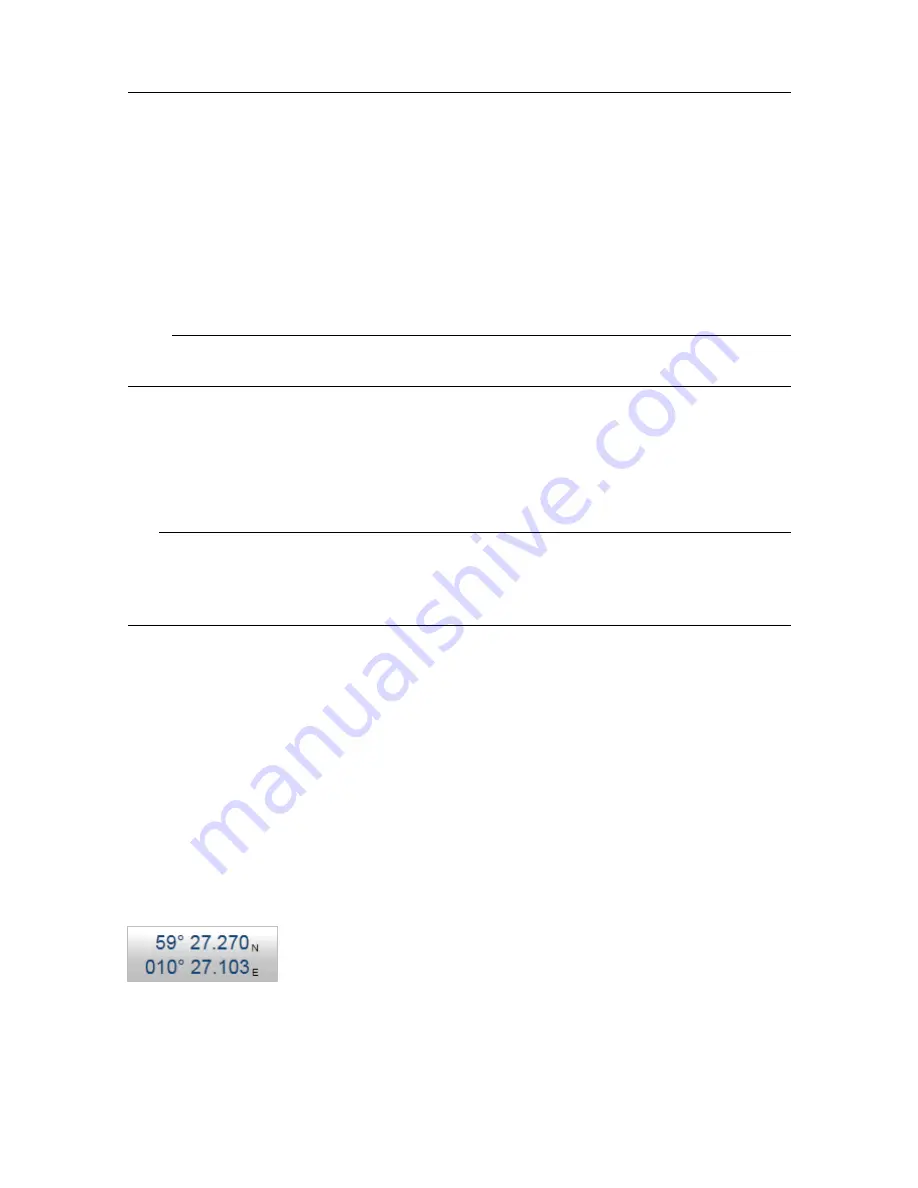
442704/A
317
Navigational information
The navigational information is located in the middle of the top bar. To choose which
information to be displayed on the top bar, use the
Top Bar
functions in the
Display Options
dialog box. The
Display Options
dialog box is located on the
Display
menu.
These fields are separate read-outs. They present information related to the navigation of the
vessel and operation of the ST90 system.
Note
The information shown on the top bar must not be used for vessel navigation.
The following colours are used to indicate the quality of the information:
•
Blue
: The information is good.
•
Yellow
: The information contains manually overwritten values.
•
Red
: The input from the relevant sensors is missing.
Tip
Which navigation elements to see on the top bar is selected in the
Display Options
dialog
box. To set up the various operational parameters related to navigational inputs, open the
Installation
dialog box, and investigate the functionality related to sensor interfaces.
Topics
Geographical position read-out, page 317
Bottom Depth read-out, page 320
Motion read-outs (roll and pitch), page 320
Geographical position read-out
When enabled, the vessel's current geographical position is shown on the top bar.
Summary of Contents for Simrad ST90
Page 1: ...kongsberg com simrad Simrad ST90 REFERENCE MANUAL ...
Page 2: ......
Page 337: ...442704 A 335 Related topics Sonar views page 326 User interface ...
Page 413: ...442704 A 411 Related topics Menu system page 375 Display menu page 384 Menu system ...
Page 631: ...442704 A 629 Related topics Concept descriptions page 626 Concept descriptions ...
Page 687: ......
Page 688: ... 2021 Kongsberg Maritime ISBN 978 82 8066 211 8 ...
Page 689: ......
Page 690: ...Reference Manual Simrad ST90 ...






























