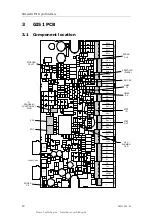Simrad GI51 Gyro Interface
16
20221594 / B
4
PENDULUM FUNCTION KEY (Option)
If GI51 not is connected to Robnet, an optional Pendulum
function key (part no. 20213815) has to be installed to activate
the pendulum function. When this key is installed, GI51 will
change the heading output by 180° based on signal from a
potential free closing contact between TB12, Sel 4 and +12V on
the GI51 pcb. Refer page 15.
A LED is visible through the whole on the key. The LED has
the following indication:
-
No light:
true heading output
-
Intermediate flashing: heading is changed 180°
Use the following procedure to install the pendulum key:
1.
Remove power from the GI51 unit.
2.
Open the unit and locate P1 on the pcb. Refer Component
location, page 12.
Pendulum
function key
P1
3.
Carefully insert the pendulum function key into P1. Observe
the guiding slot as indicated on the figure.
4.
Press carefully until the key is properly inserted.
Busse-Yachtshop.de [email protected]