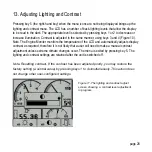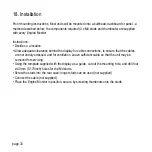page 29
14. Preferred Screen Store
The Engine Monitor automatically stores the current screen as a user’s preferred page, after
a delay of approximately 15 seconds (if no buttons are pushed). On next power-up the display
will start with the splash screen, and then go to the last stored screen. Note. Selecting Restore
Defaults on the Systems sub-menu of Configuration will set the main engine screen as the default
display.
15. Keypad Lock
The Engine Monitor’s five keys can be locked, such that an operator cannot change any settings
or access any other display mode. (in a similar manner to the key lock functions on a mobile
phone). This is achieved by pressing and holding keys 1 and 5 simultaneously for one second.
Repeating this operation resets the Engine Monitor/KAntrak™ back to normal operation.