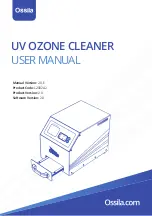12
It is not recommended to use this pool vacuum with another pool vacuum/cleaner
simultaneously.
DO NOT leave the pool vacuum in the water when it is not in use or when battery is
low as water leakage may occur.
1) Bring your pool vacuum to the side of your pool / spa. Immerse the pool vacuum in
water and press the power button to initiate operation.
CAUTION! Make sure the pool vacuum is always facing downwards when it is placed
into the pool. Otherwise it may bend the pole connector and damage it during the
process. Make sure to assemble the handle as well. Hold both the handle and
telescopic pole simultaneously to place the pool vacuum into water.
2) To remove the pool vacuum from the pool / spa, lift the pool vacuum while pointing
it downwards in order to allow water to escape from the outlet valve. Water is going to
escape via the handle / pole connector and draining holes inside the handle chamber
on the rear body.
CAUTION! Make sure the pool vacuum is always facing downwards when it is
removed from the pool. Otherwise, the pole connector may be bent and damage the
pool vacuum in the process. Make sure to hold the handle as well when lifting the pool
vacuum out of the water.
3) Rinse the pool vacuum with fresh water after every use. DO NOT use any
detergent.
EMPTYING THE FILTER BASE
WARNING! Using the pool vacuum without a filter screen in place will VOID
your warranty.
In order to maximize the cleaning efficiency, be sure to clean the filter cone before
and after each use.
CAUTION! If the pool vacuum is charging, disconnect the external adaptor from the
power source and detach the pool vacuum from the charging base.
Emptying filter base
1. Place the pool vacuum on a stable surface.
2. Release the rear body from the transparent lid.
3. Push on and rotate the tabs on the transparent round cover clockwise until the
orange bar on the transparent cover and the base are aligned. Lift the transparent
cover off the base. Hold the small grips on the top of the filter cover to lift it off the
base and gain access to the debris.
Summary of Contents for Telsa 80
Page 48: ......