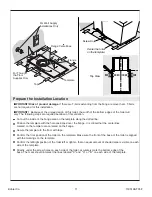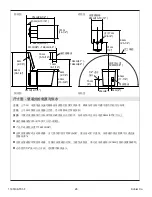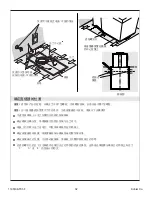Remote Control Setup - Set the Date and Time
Set the Date
Select[settings] .
Select[system settings] .
Select[set date].
Use the up and down indicators to adjust the day, month, and year.
Select the desired radio button for the date format.
Select[home] to return to the main screen or [back] to return to the previous screen.
Set the Time
Select[settings] .
Select[system settings] .
Select[set time] .
Select the radio button for the [12 hr.] or [24 hr.] option.
Use the up and down indicators to adjust the hour and minute.
Select the radio button for the [am] or [pm] option (12hr setting).
Select[home] to return to the main screen or [back] to return to the previous screen.
12:34 am
05/17/2012
back
home
yyyy/mm/dd
dd/mm/yyyy
mm/dd/yyyy
set date
12:34 am
12:34
12
24
back
home
set time
pm
am
hr.
hr.
12:34 am
brightness
back
home
system settings
user settings
power save
set time
set date
languages
back
system settings
feature settings
cleaning
maintenance
bluetooth settings
about
home
settings
12:34 am
flush-full
flush-eco
close
seat
cover
settings
stop
users
lighting
heating
dryer
rear
front
music
home
12:34 am
1195109-T01-F
20
Kohler Co.
Summary of Contents for K-3900T-2
Page 1: ...Installation Guide K 3900T 2 English page 2 22 23 43 Numi Intelligent Toilet 1195109 T01 F...
Page 23: ...Kohler Co 23 1195109 T01 F...
Page 29: ...RCA 142cm 56 220V 50Hz 10A 142cm 56 Kohler Co 29 1195109 T01 F...
Page 30: ...5 16 1 2 3 4 3 2cm 1195109 T01 F 30 Kohler Co...
Page 31: ...Kohler Co 31 1195109 T01 F...
Page 32: ...T T C A B 1195109 T01 F 32 Kohler Co...
Page 33: ...A A B B C C A A A B C A B C Kohler Co 33 1195109 T01 F...
Page 34: ...2mm 2mm 13mm 1195109 T01 F 34 Kohler Co...
Page 35: ...2 Kohler Co 35 1195109 T01 F...
Page 36: ...FM Antenna Connection FM FM FM RCA FM 1195109 T01 F 36 Kohler Co...
Page 37: ...Kohler Co 37 1195109 T01 F...
Page 38: ...8 5 1195109 T01 F 38 Kohler Co...
Page 39: ...Kohler Co 39 1195109 T01 F...
Page 42: ...12 34 am 12 34 am 12 34 am 12 34 am 2 1195109 T01 F 42 Kohler Co...