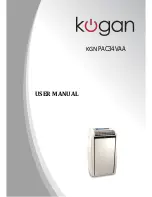8
Maximum speed: for maximum fan power
Medium speed: reduces noise levels but still
maintains a good level of comfort
Low speed: for silent operation
In this mode, AUTO speed cannot be selected.
SMART
MODE
The appliance chooses automatically whether to operate in air
conditioning, fan or heating (certain models only) mode.
To set this mode:
Press the MODE button a number of times until the SMART
symbol appears.
POWERFUL FUNCTION
Ideal for the summer to cool rooms rapidly.
Activate by simply pressing the
button.
POWERFUL
The appliance operates in cool mode at maximum fan
While this function is selected, it is not possible
speed.
to set the temperature or change fan speed.
HEAT
MODE
Press the
button a number of times until the
MODE
heating
appears.
Select the target temperature(13-27
°С
) by pressing the or
button until the corresponding value is displayed.
Symbol
In heating mode, the fan speed is selected automatically by
Water is removed from the air and collected in the tank .
When the tank is full, the appliance shuts down and " " (full
tank) appears on the display. The tank cap must be extracted
and emptied (fig. 26).
When the tank has been emptied, the appliance starts up again.
the appliance.
N.B.- When operating in very cold rooms,the appliance defreezes auto-
matically,momentarily interrupting normal operation." "Appears
on the display.During this operation, it is normal for the noise made
by the appliance to change.
- in this mode,you may have to wait for a few minutes before the
appliance starts giving out hot air.
the set temperature has already been reached.
- in this mode,the fan may operate for short periods,even though
14
15
16
Run off all water left into a basin.
drained, put the cap back in place.
When all the water has been
Summary of Contents for KGNPAC34VAA
Page 1: ...KGNPAC34VAA USER MANUAL...