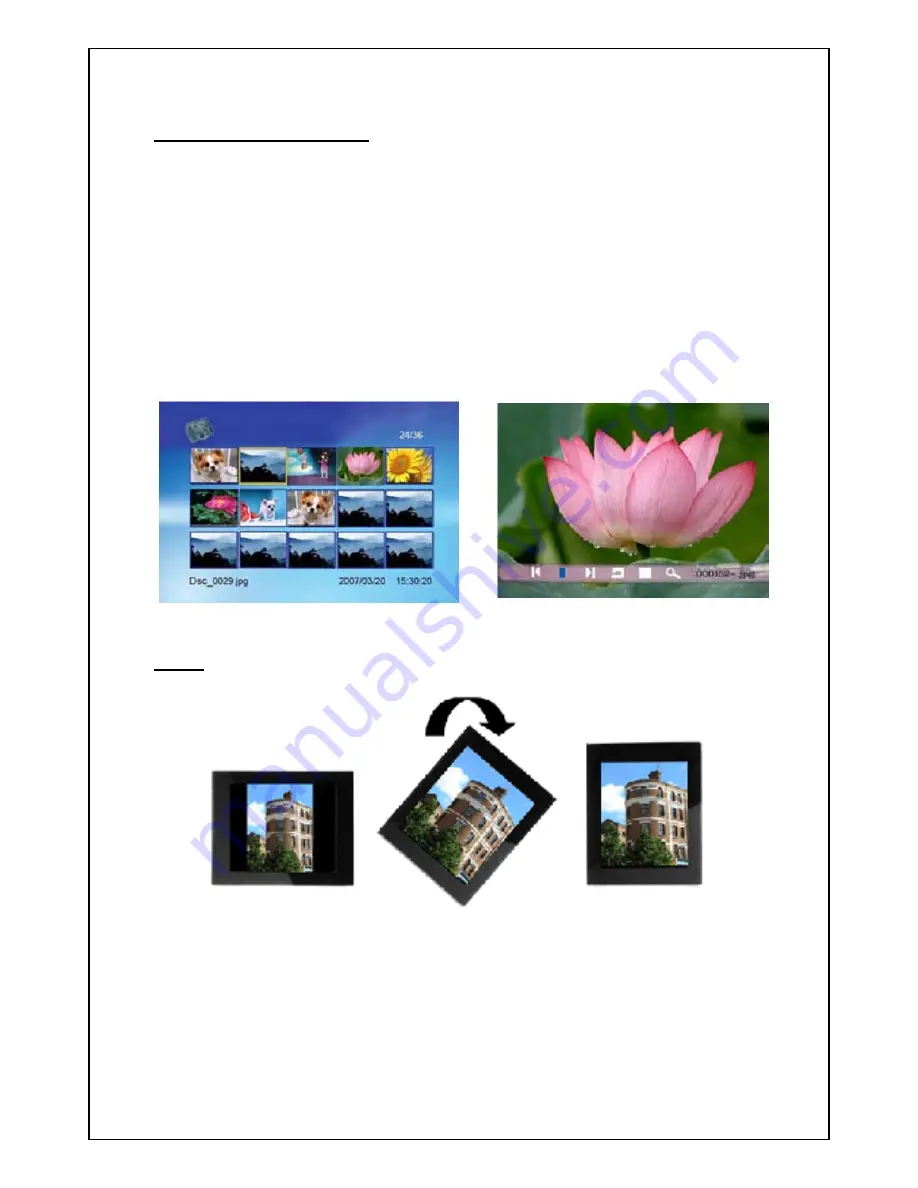
Page | 7
2.3 Picture Display
z
Choose picture icon, all the pictures will list on the screen
z
Press
[
S
][
T
][
W
][
X
] to choose picture and press[
ENTER
] to
play
z
Press
[
MENU
] during display pictures, the info bar appears on
the screen
z
Press
[
W
]/[
X
] and [
ENTER
] to make selection on the info bar
Note: Auto Picture Rotate















